Let’s imagine, for a minute, you wake up to a surge in engagement on your brand’s social media pages. Comments are flowing, likes are popping, and your audience is buzzing. Sounds pretty good, right?
But many businesses are in a constant struggle to create content, meet posting deadlines, and manage multiple platforms. It’s enough to make even the most enthusiastic social media manager want to give up.
But wait, there’s a better way. In this guide, we’ll tell you how to schedule social media posts with Social Champ. So, let’s get started!
Importance of Scheduling Social Media Posts
Scheduling social media posts has several benefits. Firstly, it saves you time and keeps your feed active. You can also plan content in advance, ensuring a consistent presence even when you’re busy. This helps reach your audience during peak times and shows dedication to your brand.
Let’s explore these benefits in detail.
#1 Consistent Content Creation
Let’s take an example of your favorite social media accounts. They most likely deliver fresh content regularly, piquing your interest and keeping you glued to their feed. Research shows that brands consistent in branding have 20% more value than non-consistent brands. This is the importance of consistency. By regularly providing valuable content, you can:
-
Become a Trusted Authority: Regular content establishes you as a thought leader in your niche. People come to rely on your insights and expertise.
-
Increase Engagement: A steady stream of content sparks conversation, and your audience will continue to return to discuss, share, and react to your posts.
-
Improve Discoverability: Social media algorithms favor active accounts. Consistent content creation pushes your brand to the forefront, making it easier for new audiences to find you.
-
Build Anticipation: Just like your favorite TV show, your audience eagerly awaits your next piece. Consistency builds trust and keeps them coming back for more.
#2 Efficient Management of Multiple Accounts
With a scheduling tool, you become proficient in social media management! You can avoid last-minute stress, keep your clients happy with a steady stream of content, and have more time to focus on what really matters: coming up with even more engaging content.
To understand this better, let’s take an example. Let’s say you’re a social media manager working on accounts for 3 clients:
-
A high-energy fitness studio that thrives on morning motivational posts
-
A cozy cat cafe known for its adorable cat pictures throughout the day
-
A local art gallery that likes to showcase new work in the evenings
Keeping up with all these accounts can be super overwhelming. But this is where a scheduling tool like Social Champ comes in. With it, you can:
-
Plan engaging posts for each client in advance. You can craft the purrfect caption for the cat cafe while scheduling a sweaty workout video for the fitness studio, all at once!
-
Set specific times for each post to go live. No more scrambling to post at 7 AM for the fitness studio – you can schedule it the night before and sleep in (a little).
-
See your entire week’s content at a glance. This bird’s eye view lets you ensure a consistent posting schedule for each client and avoid any accidental cat picture mishaps at the gym.
#3 Maximizing Post-Engagement with Optimal Timing
Scheduling allows you to strategically post at the perfect time to catch your audience when they’re most engaged. For example, let’s say you’ve created a hilarious meme that’s guaranteed to get a chuckle. With a social media management tool, you can ensure it hits your audience’s feeds at the right time, giving you the perfect engagement boost. By aligning your posts with your audience’s peak activity periods, you significantly increase the chances of sparking conversations and building a loyal following.
Social Champ offers an AI-powered “best time to post” feature. This nifty bit of technology analyzes your audience data and past performance, identifying the exact golden hours when your followers are most active. With it, you don’t need to stay up late wondering when to hit publish – the AI does the heavy lifting for you. This way, your content reaches the right people at the right time!
#4 Time-Saving Benefits of Scheduling
Do you ever feel like there just aren’t enough hours in the day? Scheduling can be the perfect solution. It works as a roadmap for your time. By laying out your tasks and appointments in advance, you avoid that frantic scrambling and wasted minutes wondering what to do next. This lets you jump right in and complete your to-do list, saving you precious time for that Netflix break you’ve been craving.
#5 Enhanced Strategy Planning
Enhanced strategy planning helps you create a clear roadmap to achieve your social media goals. Scheduling tools can help in this process by:
-
Facilitating Clear Visibility: Scheduling tools provide a central hub for visualizing all the tasks and milestones involved in your strategy. This lets you see the big picture and ensure everything aligns with your goals.
-
Enhancing Time Management: By breaking down your strategy into manageable tasks and assigning deadlines, scheduling tools help you prioritize and allocate resources efficiently. This ensures you stay on track and avoid last-minute scrambles.
-
Promoting Collaboration: Many scheduling tools allow team members to share calendars and deadlines. This fosters transparency and streamlines collaboration, ensuring everyone is on the same page and contributes effectively.
-
Building Consistency: Scheduling tools can set recurring tasks and deadlines. This helps maintain consistency in your strategic efforts and prevents important steps from being overlooked.
-
Tracking Progress: Some scheduling tools offer features to track progress on tasks and milestones. This allows you to monitor your strategic initiatives and identify areas that need adjustment.
#6 Streamlined Operations Management
Scheduling tools let you batch-create content, post across platforms, collaborate with your team, and adjust on the fly—all while providing analytics on post-performance. This streamlines your workflow, saves time, and boosts consistency, making social media management super organized.
#7 Maintaining Presence During Downtime
Social media scheduling tools can also help maintain your online presence during downtime. You can plan and publish content in advance and ensure a steady stream of posts even when you’re unavailable. This keeps your audience engaged and reinforces brand awareness.
With tools like Social Chamo, you also certify consistency by planning your content calendar and publishing at optimal times, even if you’re busy. Plus, you can automatically repost evergreen content during breaks, saving you time and effort.
The tool also comes with a team collaboration feature, allowing team involvement and approval workflows, keeping things running smoothly without your direct input. They offer flexibility, too, letting you publish content when it best suits your audience, regardless of your schedule.
Finally, scheduling brings peace of mind. With a planned and posted calendar, you can enjoy downtime without social media anxieties, allowing you to disconnect and recharge truly.
#8 Ensuring Brand Consistency
Scheduling tools allow for the advance planning of content calendars. This big-picture view guarantees a consistent flow of messaging and avoids inconsistencies. Social Champ further provides bulk uploads with approval workflows. This ensures all content aligns with brand guidelines before publishing, creating a seamless brand experience. You also have analytics to track content performance. This data helps refine your strategy to reflect your brand identity better, ultimately achieving peak brand consistency.
Exploring Social Champ’s AI Suite for Enhanced Performance
The AI market in social media is expected to reach $3,714.89 million by 2026, reflecting a compound annual growth rate (CAGR) of 28.77%. With social media constantly evolving at this breakneck pace, staying ahead of trends and optimizing your strategy can feel overwhelming for even the most seasoned social media manager.
That’s why Social Champ has introduced innovative solutions like the Champ AI suite. This suite of tools leverages artificial intelligence to streamline workflows, automate tasks, and provide insights, ensuring social media managers stay ahead of the game and achieve optimal performance.
Here’s what it offers!
#1 AI-Powered Content Suggestion and Creation
Have you ever hit a wall staring at a blank cursor, desperately needing catchy captions or a perfect call to action (CTA) for your next social media post? We’ve all been there. Keeping this in mind, Social Champ has created the AI Content Wizard in partnership with ChatGPT!
It is an advanced AI assistant that offers more than just simple suggestions. All you have to do is feed it a handful of relevant keywords related to your post and describe the type of content you want. You can also select a tone for your content. The AI Wizard then analyzes these keywords and uses its knowledge of marketing best practices to generate a complete marketing message.
This tool is a result of sophisticated machine learning. The AI Wizard has been trained on massive amounts of marketing data, allowing it to understand what makes compelling social media content.
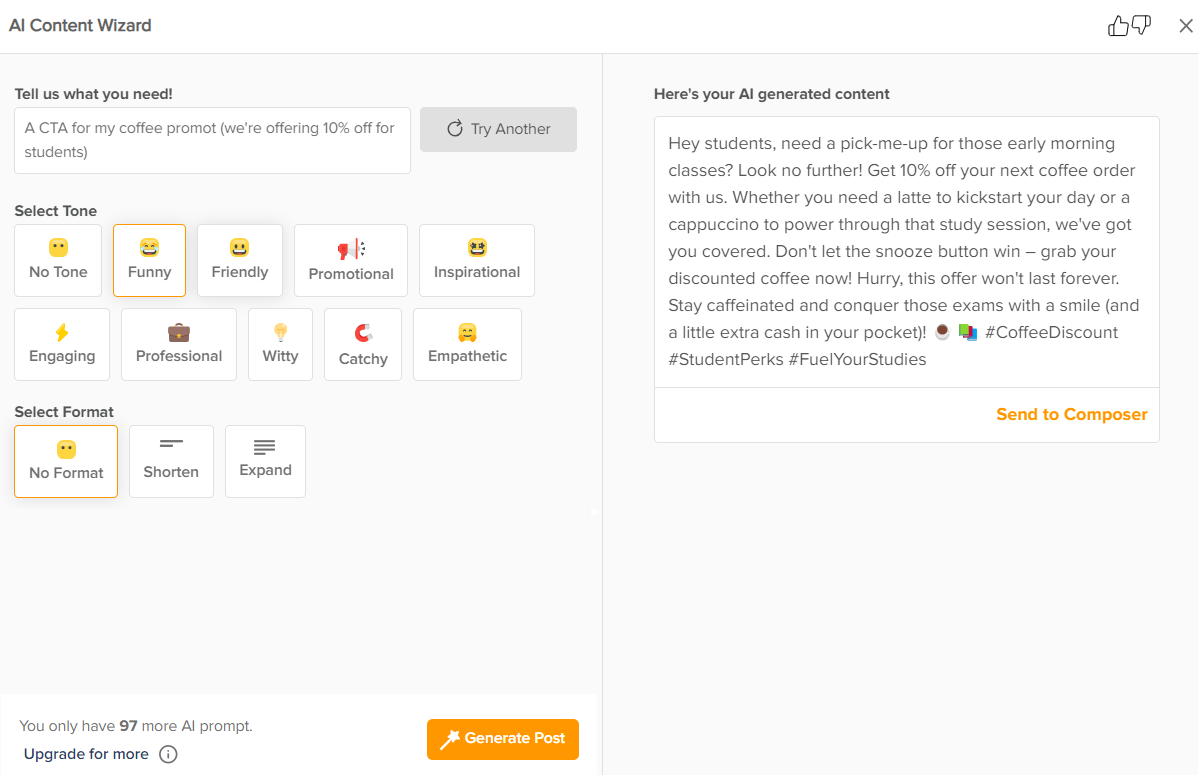
A snapshot of AI Content Wizard by Social Champ
#2 Automated Scheduling Optimization
Social Champ’s AI takes the scheduling stress out of your day with its best time to post feature. Here’s the cool part: it’s powered by AI!
This feature analyzes your past posts and sees when your audience is most engaged. Based on this intel, it provides suggestions and recommends the best times to schedule your posts for maximum reach and engagement. With this tool, you no longer have to randomly throw content out there and hope for the best. Social Champ’s AI tailors a schedule to your audience so you can focus on creating amazing content.
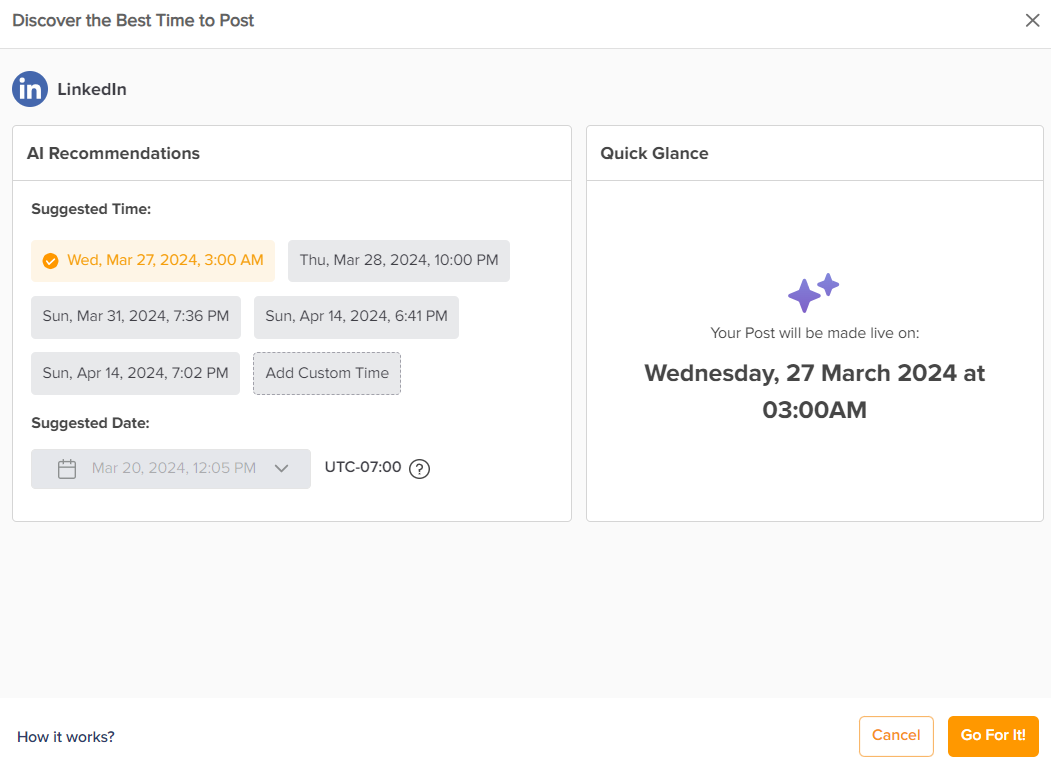
A snapshot of Social Champ’s AI-Powered Best Time to Post feature
#3 Smart Analytics and Performance Insights
Social Champ also offers Analytics and Performance Insights to help you understand how your posts resonate with your audience. The tool provides clear, easy-to-understand charts and graphs that track all the key metrics.
You can see how your audience engages with your content through ‘Engagement’ reports measuring likes, comments, and shares. You can also track how many people saw your posts with ‘Impressions’ data. Social Champ even tracks ‘Brand Awareness,’ showing how much buzz your content generates.
And the best part? These reports aren’t just for show. They can be downloaded in PDF or PPT format, making it super easy to analyze your social media performance and showcase your wins to clients or colleagues.
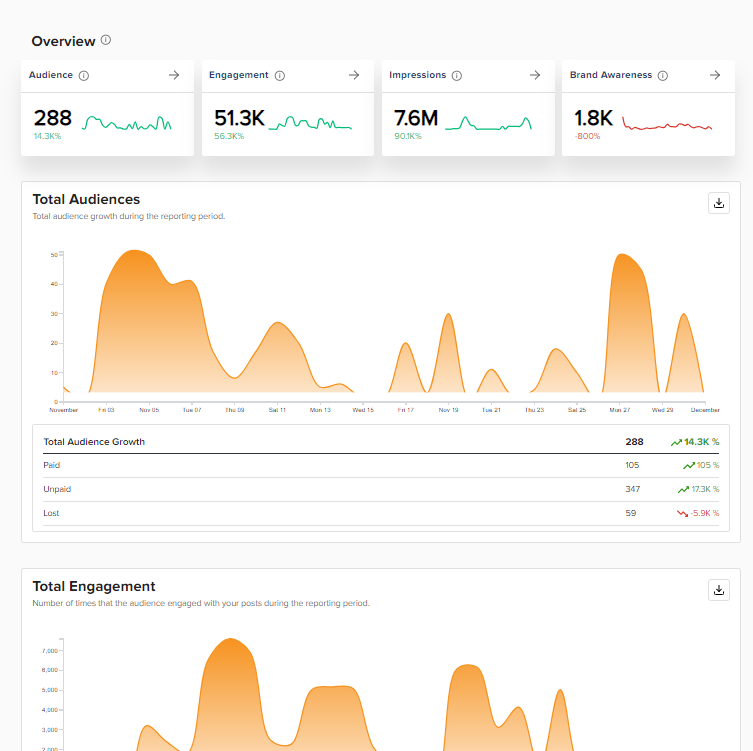
A snapshot of Social Champ’s Analytics
#4 AI-Powered Image Creation
Social Champ’s AI Imaginator is perfect for busy social media managers struggling to find the perfect visuals. This AI feature acts like your own personal design assistant. Simply describe the image you need with keywords and details – something like “vibrant mountain landscape, hiker reaching peak, sunrise.” The AI then uses its text-to-image powers to generate multiple high-quality options based on your description.
And if you want to customize these images, Social Champ also extends a Canva integration, allowing you to edit your AI-created image within the app!
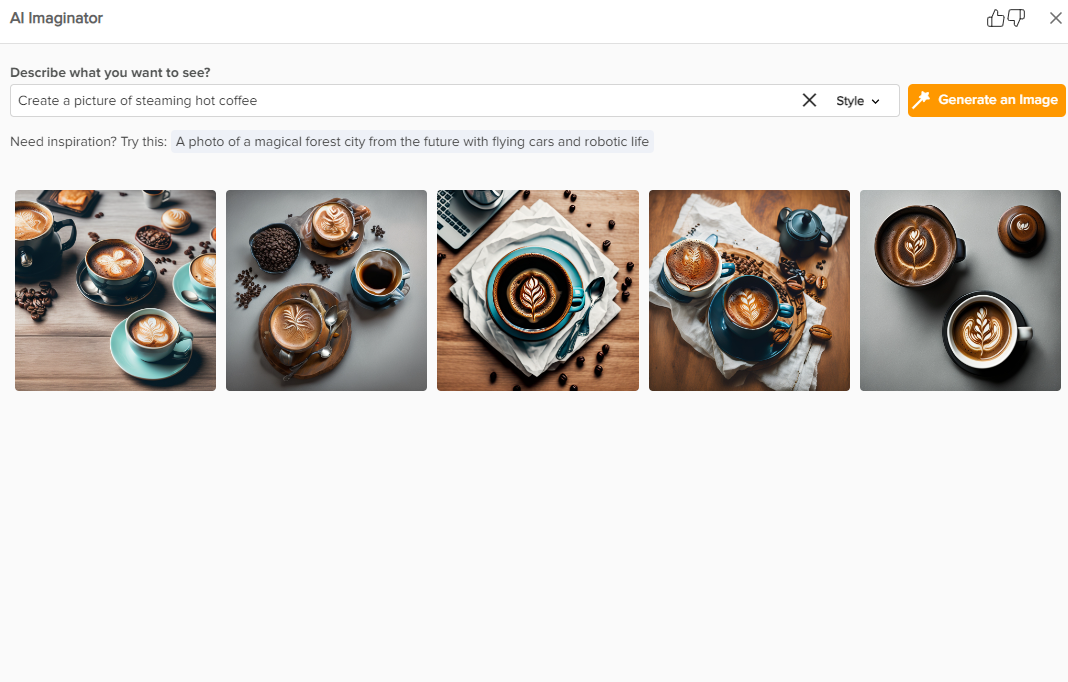
A snapshot of Social Champ’s AI Imaginator
Discover Social Media Success with Social Champ
If you want to make social media management super easy, Social Champ should be your go-to tool. It’s a social media management tool with AI features, which offers a plethora of features for scheduling and creating posts, monitoring their performance, and engaging with your community.
However, the tool offers more than just scheduling. Its built-in features include several functions that simplify social media management. When creating your post, you can use Social Champ’s Content Publisher to add hashtags, analyze sentiments, add media, polls, and more. The tool also offers several integrations with platforms like Canva, OneDrive, WordPress, and more, allowing you to create and publish your content easily. With some platforms (like LinkedIn or YouTube), you also have the option to add a first comment with your post.
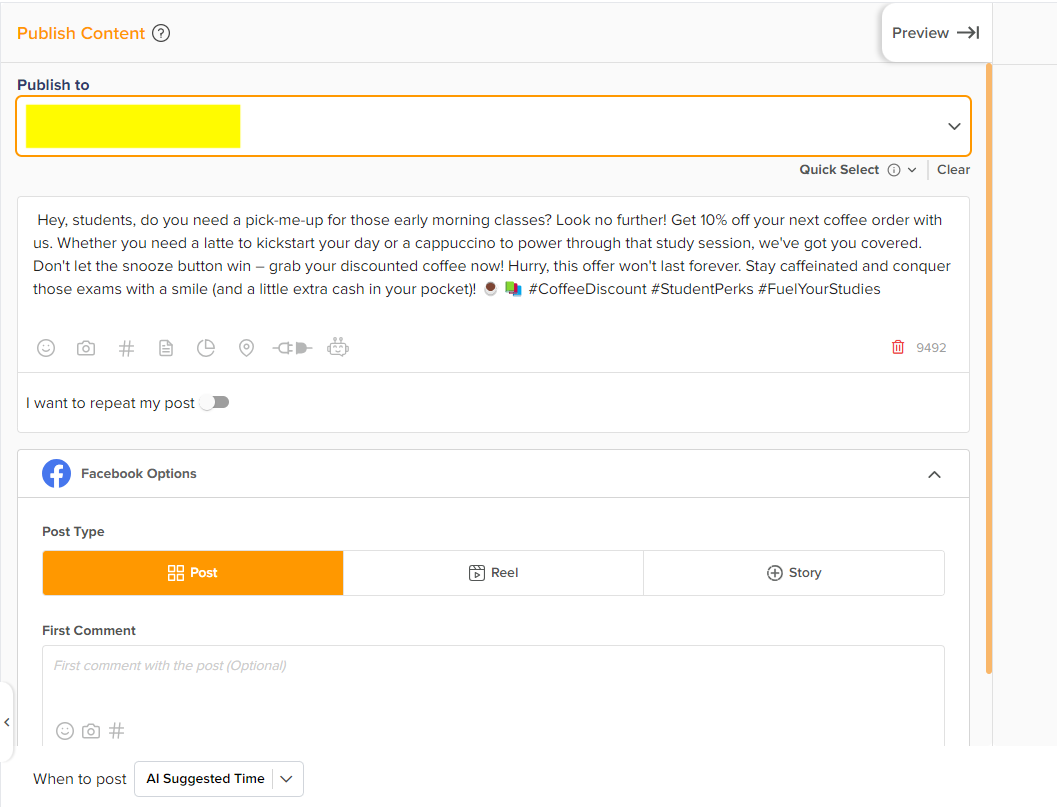
A snapshot of Social Champ’s Publish Content Window
14 Pro Tips for Effective Social Media Post Scheduling
Now that you’ve checked out our brief Social Champ review, let’s take a look at some techniques that can help you effectively schedule posts.
1. Organize Your Content Efficiently
Utilize Social Champ’s content calendar, which can act as a digital planner for your social media posts. You can schedule posts in advance, categorize them by type (image, video, text), and assign them to specific platforms. This not only saves you precious time but also ensures consistent content flow, keeping your audience engaged.
2. Customize Posting Time Slots
Not all social media platforms engage in similar activities. So, you need to research the sweet spot for each platform. When are your target demographics most active on Facebook, Twitter, or Instagram? Tailor your posting schedule to these peak hours for maximum visibility. You can also use Social Champ’s best time to post feature to find the ideal posting time for each platform.
3. Optimize Posting Schedule for Maximum Impact
Don’t overwhelm your audience with a content barrage. Instead, craft a balanced posting schedule that considers your audience’s activity patterns. Intersperse informative articles with eye-catching visuals and interactive polls. This variety keeps your audience engaged and coming back for more.
4. Utilize Analytics Insights
Social media platforms offer a huge amount of data. You can explore analytics to understand what content resonates with your audience. See which posts receive the most likes, shares, and comments. This data becomes integral in crafting future content strategies that are guaranteed to hit the mark.
5. Determine Ideal Posting Frequency
Finding the posting frequency sweet spot is crucial. Posting too frequently can overwhelm your audience, while radio silence might leave you forgotten. Analyze your audience demographics and platform trends to determine the ideal frequency for each platform.
6. Drive Engagement for Lead Generation
Social media isn’t just a one-way street. Foster a two-way conversation! Craft interactive content like polls, quizzes, and contests to encourage audience participation. This engagement not only builds brand loyalty but also nurtures potential leads. Respond to comments and messages promptly, demonstrating that you value your audience’s interaction. You can use Social Champ’s Engage feature to reply to messages on all platforms from a unified inbox.
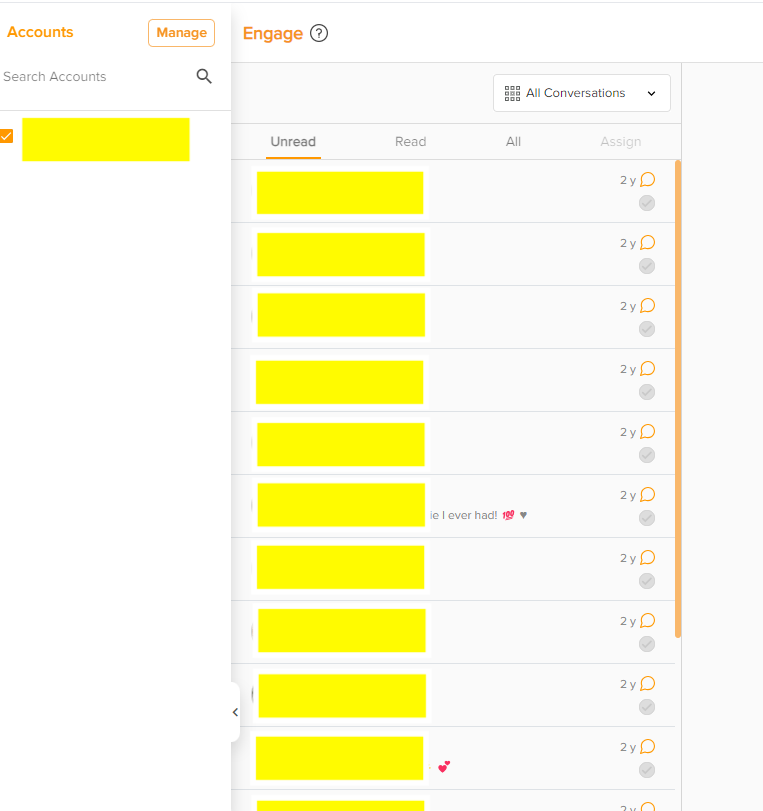
A snapshot of Social Champ’s Engage feature
7. Monitor and Respond to Reviews
Your online reputation is everything. Actively monitor review platforms and social media mentions. Respond promptly to both positive and negative feedback. Thank satisfied customers for their kind words and address negative comments professionally, demonstrating your commitment to customer care.
8. Identify High-Performing Content
To ensure your content resonates with your audience, track which posts generate the most buzz. Analyze why certain content performs exceptionally well. Was it a captivating video, a thought-provoking question, or a hilarious meme? Replicate the successful elements and adapt them for future content creation.
9. Keep Content Fresh and Relevant
Staying stagnant leads to social media oblivion. Continually brainstorm and create fresh, high-quality content that resonates with your target audience. Keep your finger on the pulse of current events and industry trends. Infuse your content with these trending topics to stay relevant and spark conversation.
10. Seamless Cloud Integration for Content Import
Streamline your workflow! Utilize tools that allow you to import content directly from cloud storage platforms like Dropbox or Google Drive. Social Champ allows you to integrate with up to nine platforms.
11. Simplified Multi-Network Scheduling
Use a social media management tool that allows you to schedule posts across all your platforms with a single click. This saves you time and effort, allowing you to focus on crafting high-quality content.
12. Plan Ahead for Seasonal and Holiday Content
Capitalize on seasonal trends and upcoming holidays! Plan engaging content themed around these events. Host special contests or offer holiday promotions to boost brand awareness and sales.
13. Incorporate Trending Topics and Content
Identify trending topics and content formats on social media. Incorporate these trends into your strategy, but remember to maintain your brand’s unique voice. This allows you to ride the wave of online discussions and increase your visibility to a wider audience.
14. Craft Compelling and Effective Captions
Write captions that are informative, engaging, and, most importantly, encourage interaction. Use strong calls to action (CTAs), telling your audience exactly what you want them to do, whether it’s visiting your website, subscribing to your channel, or entering a contest.
Who Can Benefit from Social Champ?
Social Champ is a good fit for anyone who wants to simplify their social media management and get better results from their marketing efforts. It’s a great tool for a variety of users, including:
-
Small businesses and entrepreneurs: Social Champ’s features are user-friendly and cater well to small businesses and solopreneurs. It helps with tasks like scheduling posts about products or services, curating content from relevant sources, and keeping social media profiles active. And since it’s a free tool for social media, businesses with a limited budget can also benefit from it!
-
Marketers and social media managers: Anyone responsible for managing a social media presence can benefit from Social Champ’s scheduling, analytics, and reporting features. These tools can help them understand what content resonates with their audience and optimize their social media strategy.
-
Agencies managing social media for clients: Social Champ offers features that support team collaboration and client approval workflows, making it ideal for agencies managing multiple social media accounts for various clients.
In Conclusion
With this guide, you’ve learned how to schedule social media posts. But it’s important to remember the importance of consistency, and with Social Champ, you can keep your content flowing. Don’t forget to stay engaged with your audience by responding to comments and messages.
So, take a deep breath, free yourself from the daily social media post-panic, and watch your engagement rise. Social Champ- a free social media management tool, is here to help you confidently manage your social media presence and achieve hard-earned likes, shares, and conversions.Happy scheduling!
If you want to create social media design templates, try signing up for the free version of MiriCanvas! And if you’re curious about other social media marketing tools, check out this article!