The 2024 updated guide for YouTube thumbnail size and creating scroll-stopping thumbnails
The most important way to gain a lot of views on YouTube videos

Made by MiriCanvas
In the competitive realm of YouTube, garnering high view counts is imperative for content creators aiming to distinguish themselves. Among the primary methods to accumulate a substantial number of views on YouTube videos is the effective utilization of thumbnail images. And serving as the initial point of contact for potential viewers, click-worthy YouTube thumbnails play a pivotal role in captivating attention.
This article will cover the importance of YouTube thumbnails, the appropriate size of YouTube thumbnails and how to create them.
Why is a YouTube Thumbnail important?
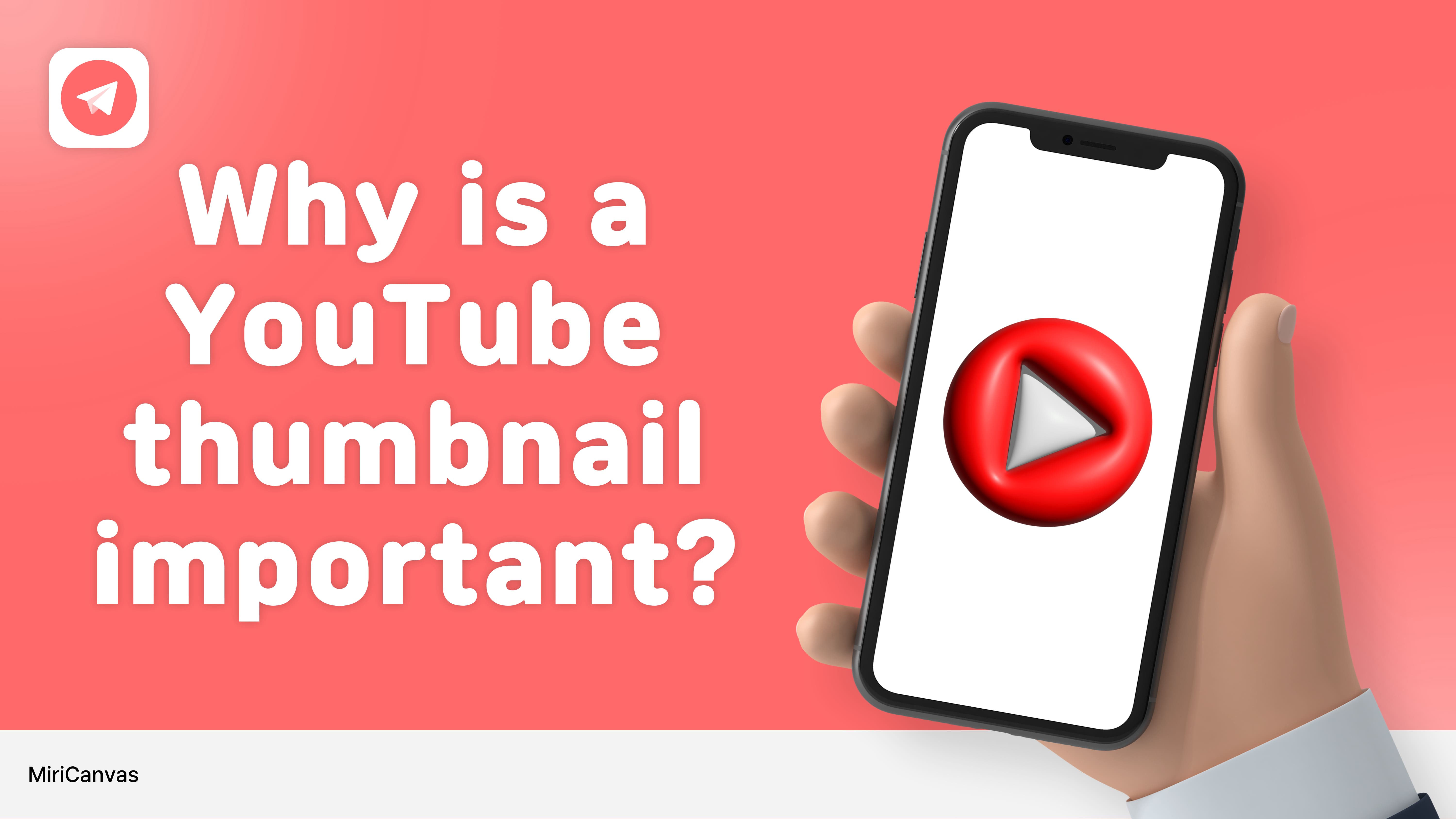
Made by MiriCanvas
-
The significance of cohesive brand representation
YouTube thumbnails play a vital role in establishing a unified brand identity for your channel. This uniformity aids viewers in swiftly identifying your videos, resulting in heightened interaction. Whether it’s a business or non-business channel, adhering to a consistent thumbnail style proves advantageous. Channels can reinforce recognizable branding by employing colors and visuals proven to boost click-through rates.
-
Importance in SEO
YouTube thumbnails are pivotal not only for technical aspects like quick loading times but also for usability and SEO metrics. When aligned with the video content, they enhance the click-through rate, thereby elevating the likelihood of being suggested for related searches on YouTube. This enhanced credibility and pertinence contribute positively to your video’s placement in search results, consequently augmenting views, subscribers, and traffic.
- Efficiency in sharing and promoting content
When individuals share or promote videos on social media, thumbnails serve as preview images. Compelling thumbnails amplify the sharing influence and effectively prompt others to click on the video. This highlights the significance of YouTube thumbnails.
What is the best size for a youtube thumbnail?

Made by MiriCanvas
When creating thumbnails for your YouTube videos, it’s recommended to use dimensions of 1280 pixels by 720 pixels, which follows the standard 16:9 aspect ratio used by YouTube. Make sure that your thumbnail is at least 640 pixels wide to maintain clarity and detail. Additionally, keep the file size of your thumbnail under 2MB to ensure fast loading times. You can use image formats such as JPG, GIF, or PNG for your thumbnails.
Tips for making YouTube thumbnails
-
Maximize the use of contrast
Utilizing high contrast can effectively grab people’s attention and make your thumbnail stand out among the myriad of others.
-
Employ eye-catching titles
Thumbnails and titles should complement each other, working together to captivate the viewer’s interest and prompt clicks. Selecting a title that is attention-grabbing and piques curiosity during the brief moment of scrolling is essential.
-
Utilize design tool
If you’re delving into YouTube thumbnail designs, it probably indicates that you’ll be uploading numerous videos. This is where templates prove invaluable, enabling you to establish and maintain a uniform look across your YouTube thumbnails. Moreover, using design tools allows you to incorporate trendy YouTube thumbnail fonts. By doing so, your content becomes instantly identifiable.
-
Keep up with the latest YouTube trends
When crafting YouTube thumbnails, it’s essential to integrate images that mirror prevailing YouTube trends. These trends encompass a broad spectrum, ranging from trending topics and memes to visual styles and aesthetics that resonate with viewers. By aligning your thumbnail images with these trends, you enhance the probability of capturing attention and engagement from your target audience.
-
Use YouTube thumbnail downloader
This feature is useful when you need to reference other YouTube thumbnails or when you want to reuse and modify thumbnails you’ve previously uploaded.
How to make an eye-catching YouTube thumbnail with MiriCanvas
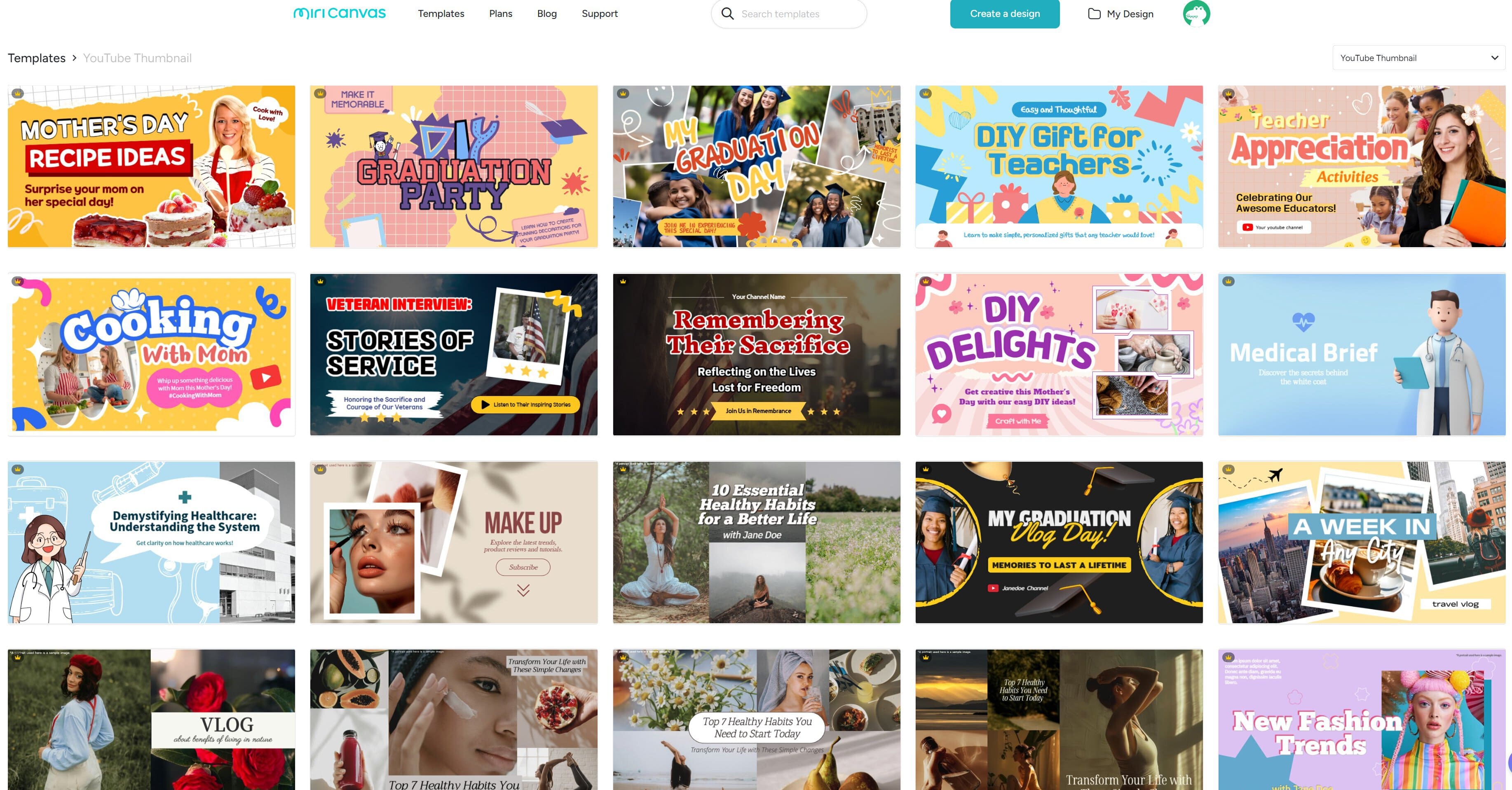
MiriCanvas is a free online YouTube Thumbnail maker
The answer to “How to make YouTube thumbnails” can be found on MiriCanvas. MiriCanvas stands out as a versatile YouTube thumbnail maker, offering a wide range of high-quality templates.
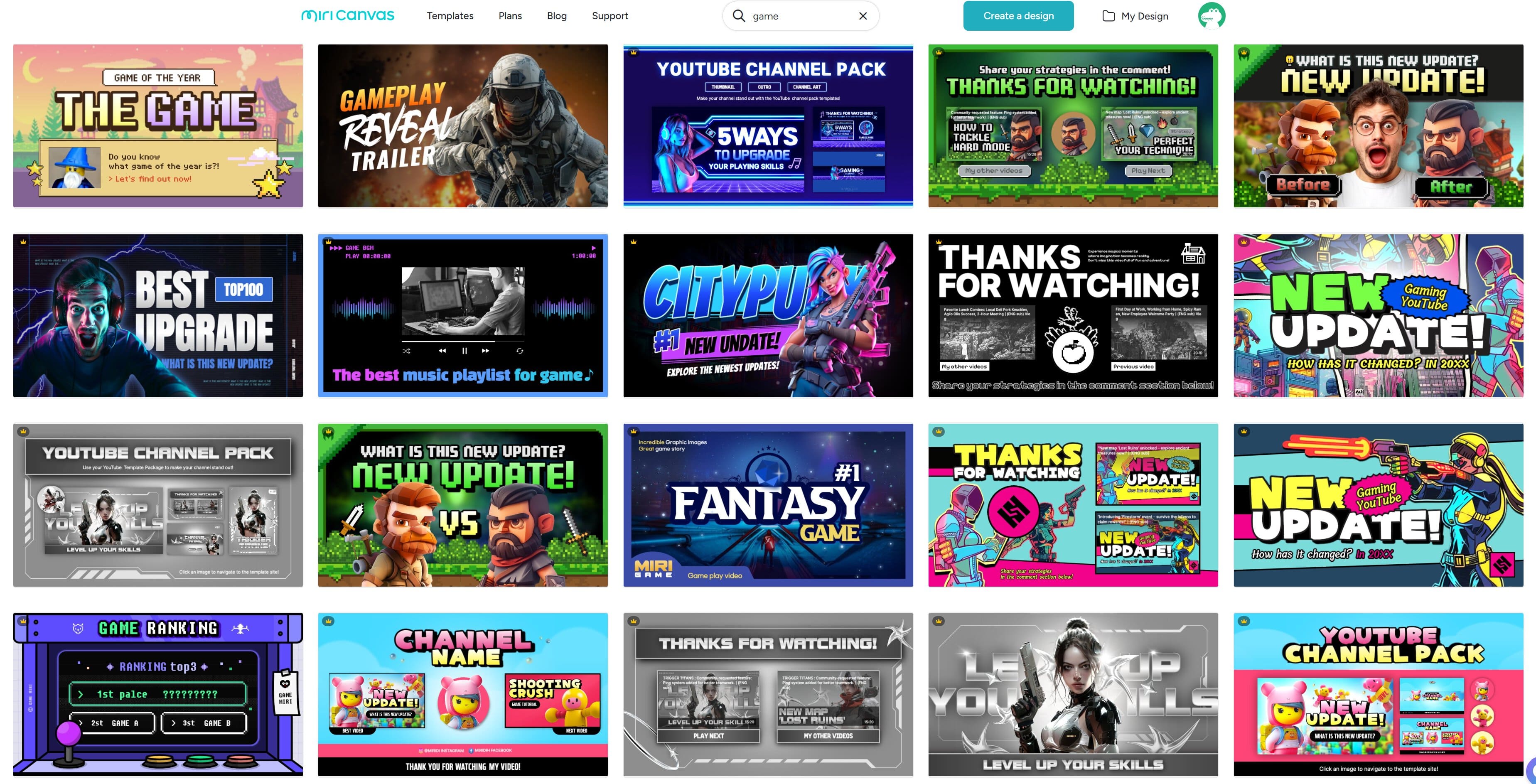
Recently, game-related templates have been uploaded!
MiriCanvas offers various travel, vacation, fashion, fitness and ASMR thumbnails allowing users to choose according to their needs. You can simply choose one of MiriCanvas’s numerous engaging thumbnails without the need to search for YouTube thumbnail references on Pinterest.

Try enhancing your design quality using the AI drawing and AI writing features in MiriCanvas!
With a user-friendly left panel housing all features, creating eye-catching YouTube thumbnails is just a few clicks away. For YouTube thumbnail design, MiriCanvas provides unique features such as trendy stickers, customizable color themes, instant background remover and AI drawing, empowering users to effortlessly enhance their designs and ensure their YouTube thumbnail templates have a visually impactful presence.
Other Design tools for creating YouTube Thumbnail
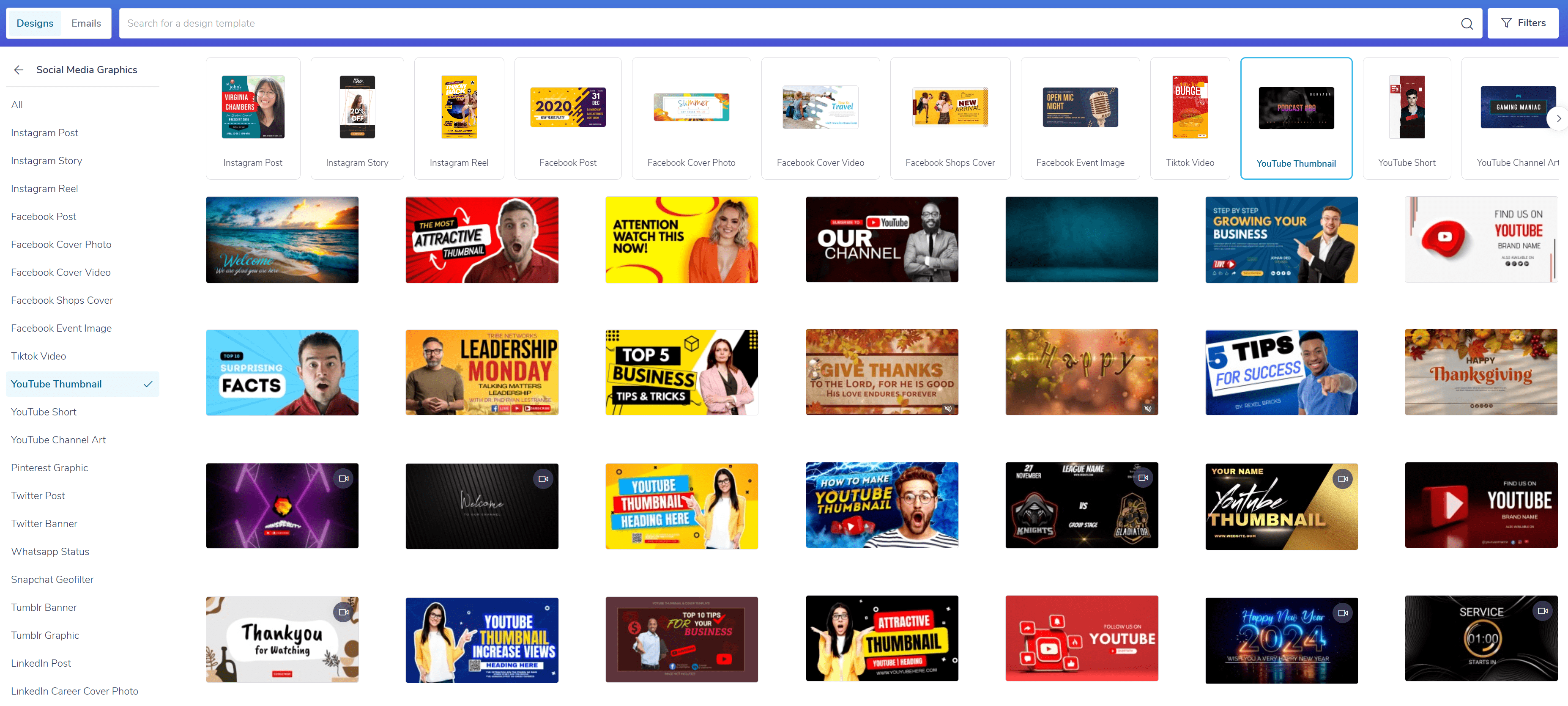
PosterMyWall stands out with its vast array of thumbnail templates, offering a superb starting point for your designs. Coupled with powerful masking and image effects tools, users can easily create visually stunning graphics.
Moreover, the platform provides sophisticated text options, further bolstering its attractiveness for crafting captivating YouTube thumbnail images.
Plans and Pricing: PosterMyWall offers a free plan, a premium plan for $9.95/month and a premium plus plan for $29.95/month.
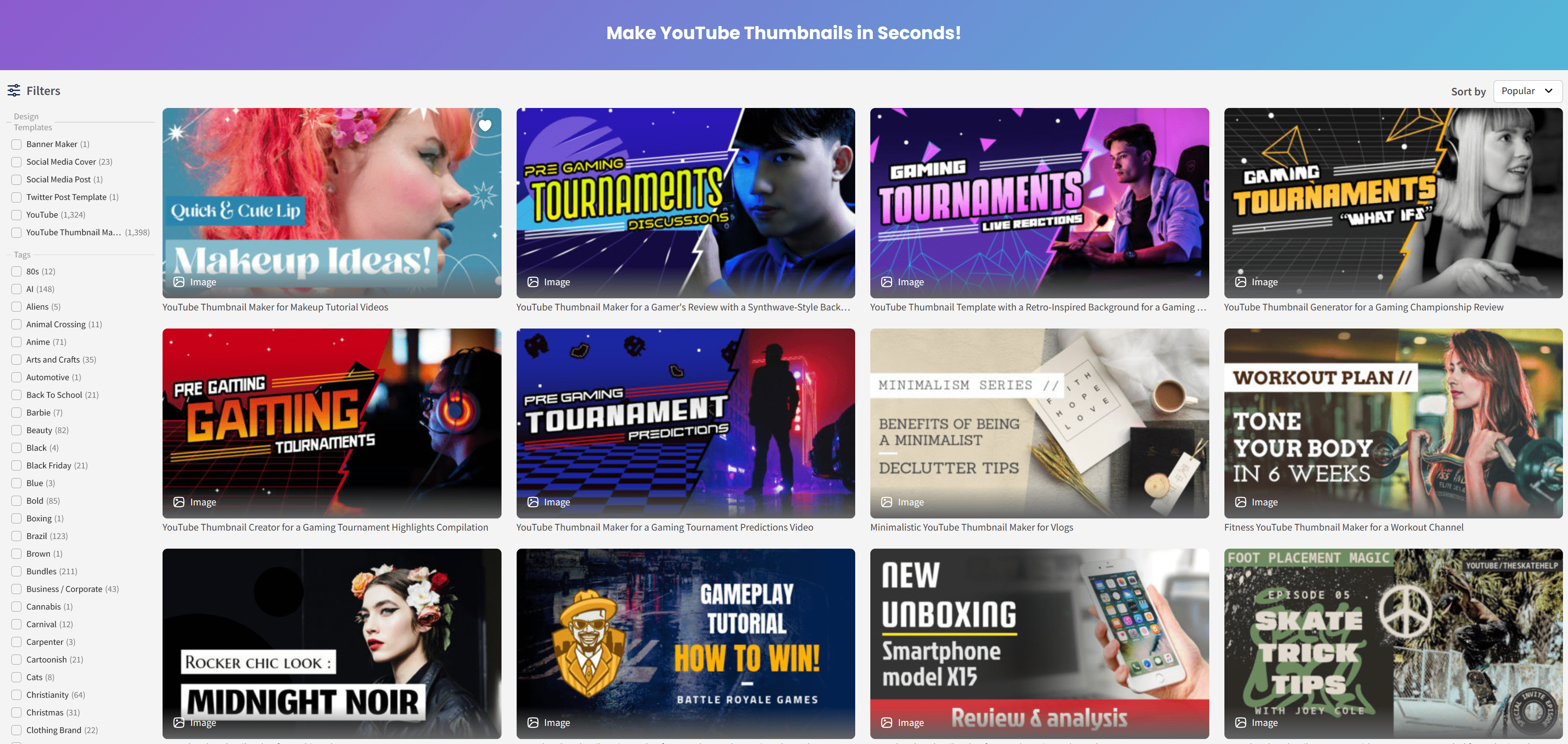
Placeit provides customizable YouTube thumbnail templates, simplifying the creation of branded thumbnails for users without design experience. Although it may be somewhat restrictive for exceptionally creative designs, it excels in ensuring consistency across thumbnails.
Boasting hundreds of templates and a user-friendly search system, it offers a diverse array of options suited to different niches. Additionally, it offers animated previews featuring various color and font choices, fostering creativity and customization.
Plans and Pricing: Placeit offers an unlimited subscription plan for 9.99/month.
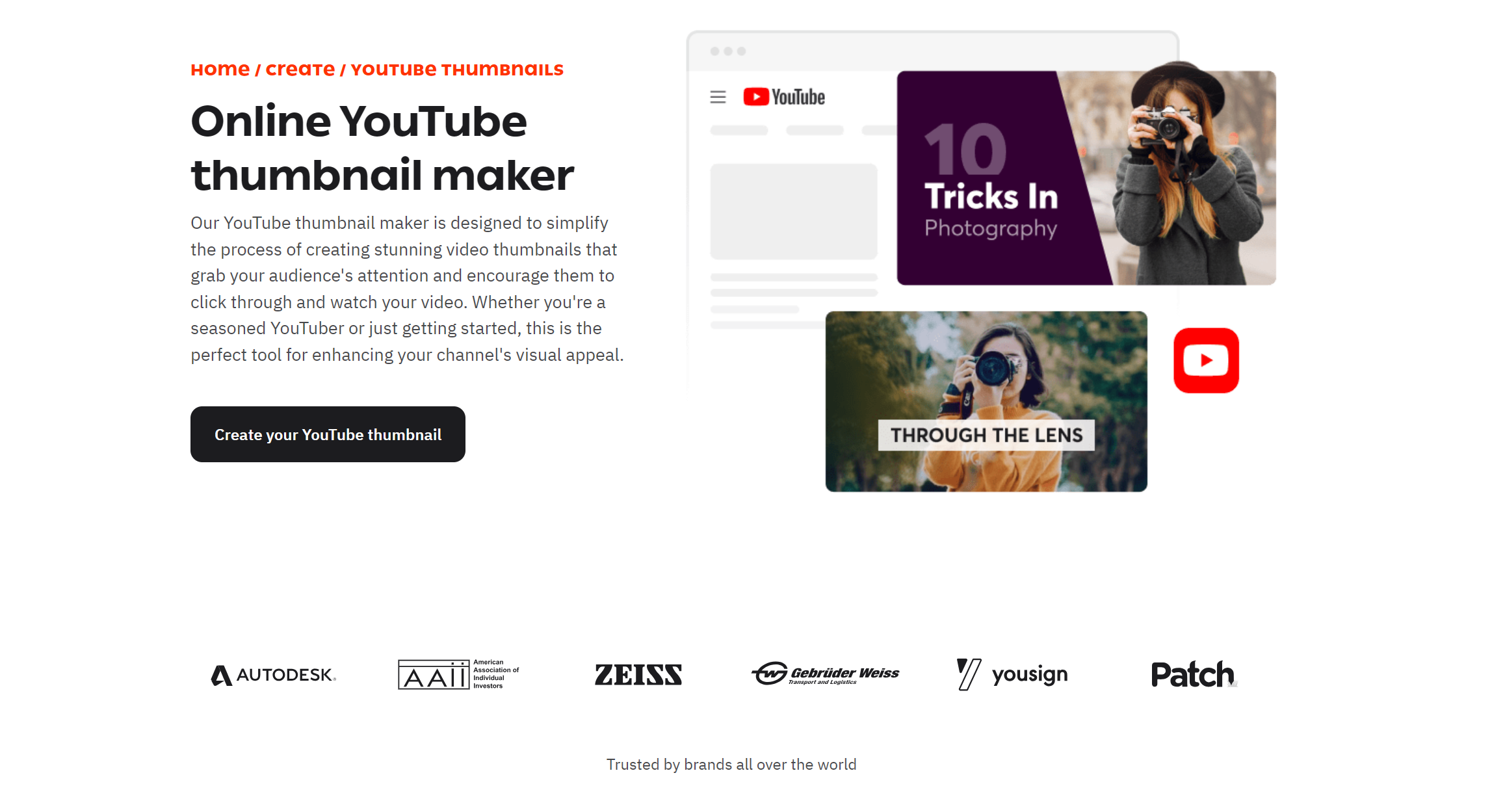
Creatopy offers the essential tools for crafting captivating thumbnails that immediately captivate viewers’ attention. Their templates, designed by professionals, are visually striking and can be customized to seamlessly align with your brand aesthetic.
Whether you’re a seasoned content creator or new to the platform, this YouTube thumbnail maker is perfect for enhancing the visual appeal of your channel.
Plans and Pricing: Creatopy offers a basic plan for $32/month, a pro plan for $45/month and a plus plan for $165/month.
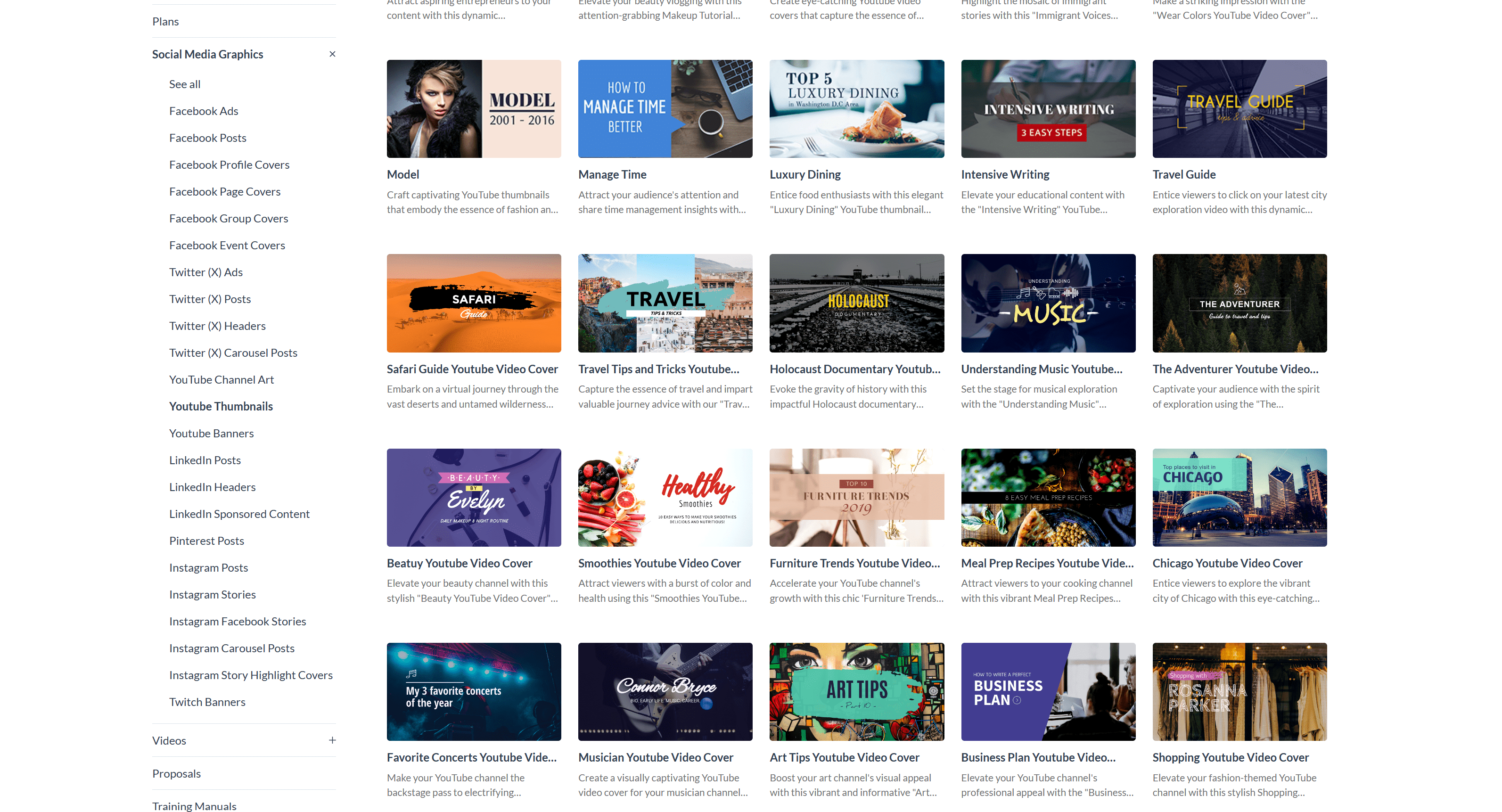
Visme offers a range of base templates for swift customization, enabling users to effortlessly personalize text and graphics. In addition to fundamental editing capabilities, the platform grants access to a wide array of stock images and customizable text graphics.
Featuring a drag-and-drop interface, Visme streamlines the thumbnail creation process, providing flexibility to modify shapes, positions, and sizes.
Plans and Pricing: Visme offers a basic plan, a starter plan for $29.00/month and a pro plan for $59.00/month.
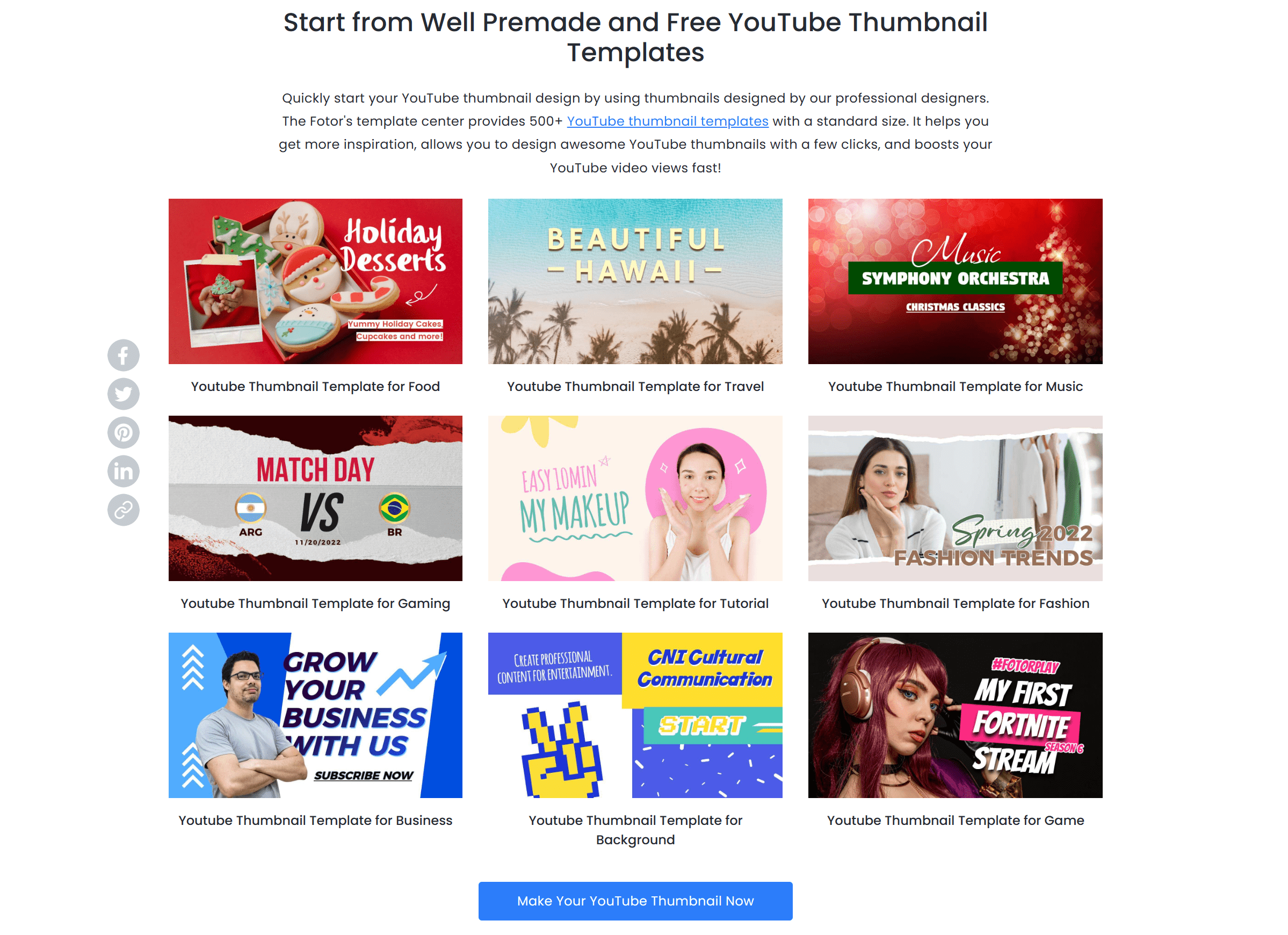
With Fotor’s professionally designed templates and intuitive drag-and-drop functionality, users can quickly create personalized thumbnails, even without prior graphic design expertise. Elevate your thumbnails with a variety of design elements to attract more views and maintain consistency in click-through rates.
Fotor’s platform fosters creative exploration, allowing tasks such as converting images into transparent thumbnails, offering abundant opportunities to enhance your YouTube channel’s visual appeal.
Plans and Pricing: Fotor offers a basic plan, a pro plan for $8.99/month and a pro plus plan for $19.99/month.
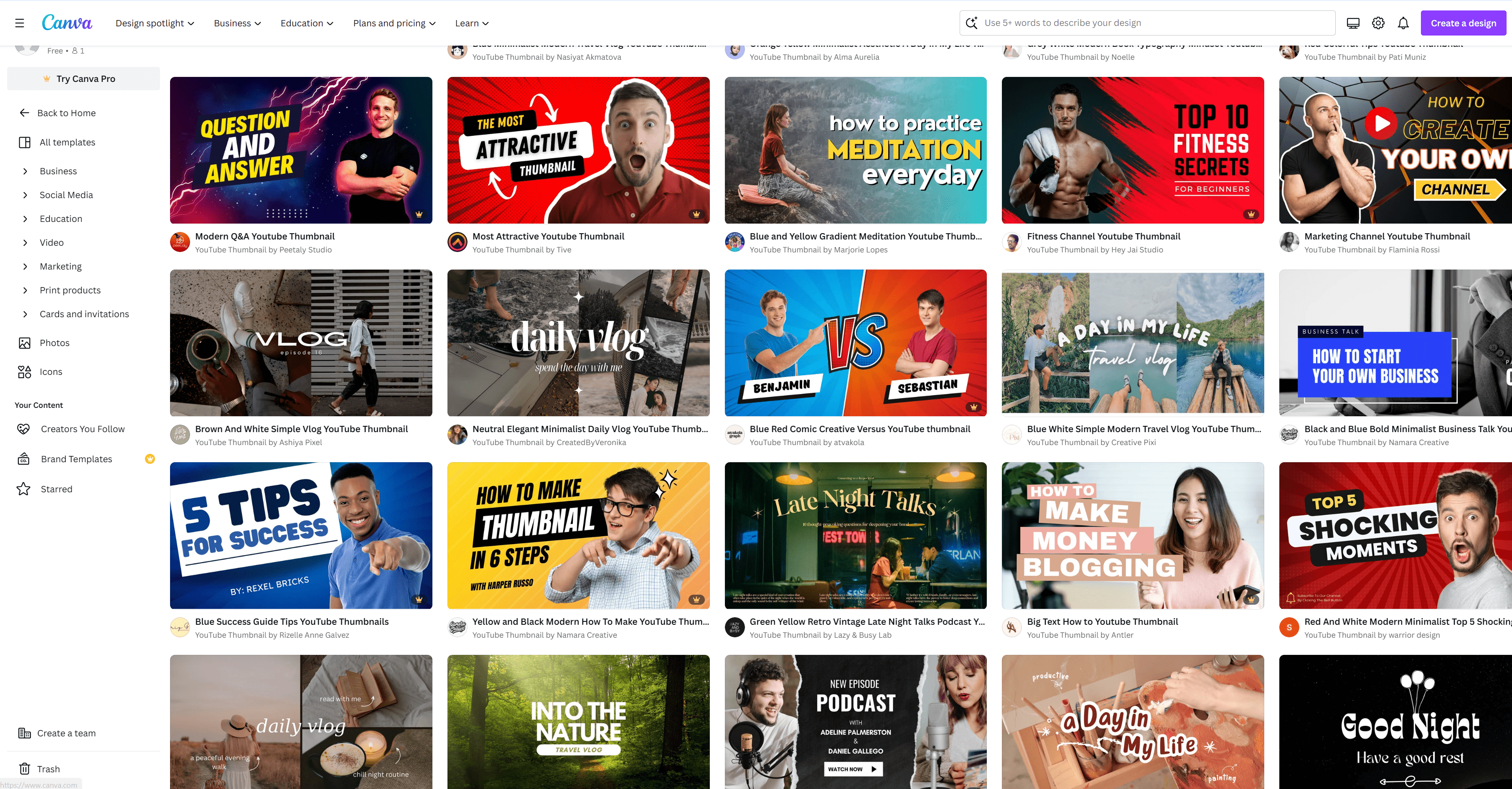
Canva’s intuitive interface and beginner-friendly tutorials make it accessible to users of all design skill levels, enabling beginners to get started quickly while offering advanced features for seasoned designers.
Moreover, Canva’s versatile design capabilities, which include free and customizable YouTube thumbnail templates and a wide array of graphic elements such as photos, shapes, and icons, empower users to create custom YouTube thumbnail images tailored to their specific design requirements.
Plans and Pricing: Canva offers a free plan, a pro plan for $9.99/month and a teams plan for $25/month.
Time to begin using design tools to craft YouTube thumbnails
We delved into the ideal YouTube Thumbnail size, importance of YouTube thumbnails, offering insights into crafting effective ones and introducing valuable design tools for thumbnail creation. YouTube thumbnail design presents ample opportunities to enhance your channel’s visual appeal and drive engagement. Whether you seek user-friendly interfaces, professional templates, or advanced customization options, there’s a tool tailored to your needs.
By harnessing these tools adeptly, content creators can produce captivating thumbnails that capture audience attention, elevate click-through rates, and ultimately, enhance the success of their YouTube channel. So, dive into these design platforms, experiment with various styles, and discover the ideal solution for your thumbnail creation endeavors.
If you’re unsure what to use, try out MiriCanvas, a free online YouTube thumbnail maker. MiriCanvas offers both a Pro version and a free version.
And above all, don’t forget that the most crucial aspect is accurately setting the size of your YouTube thumbnails.