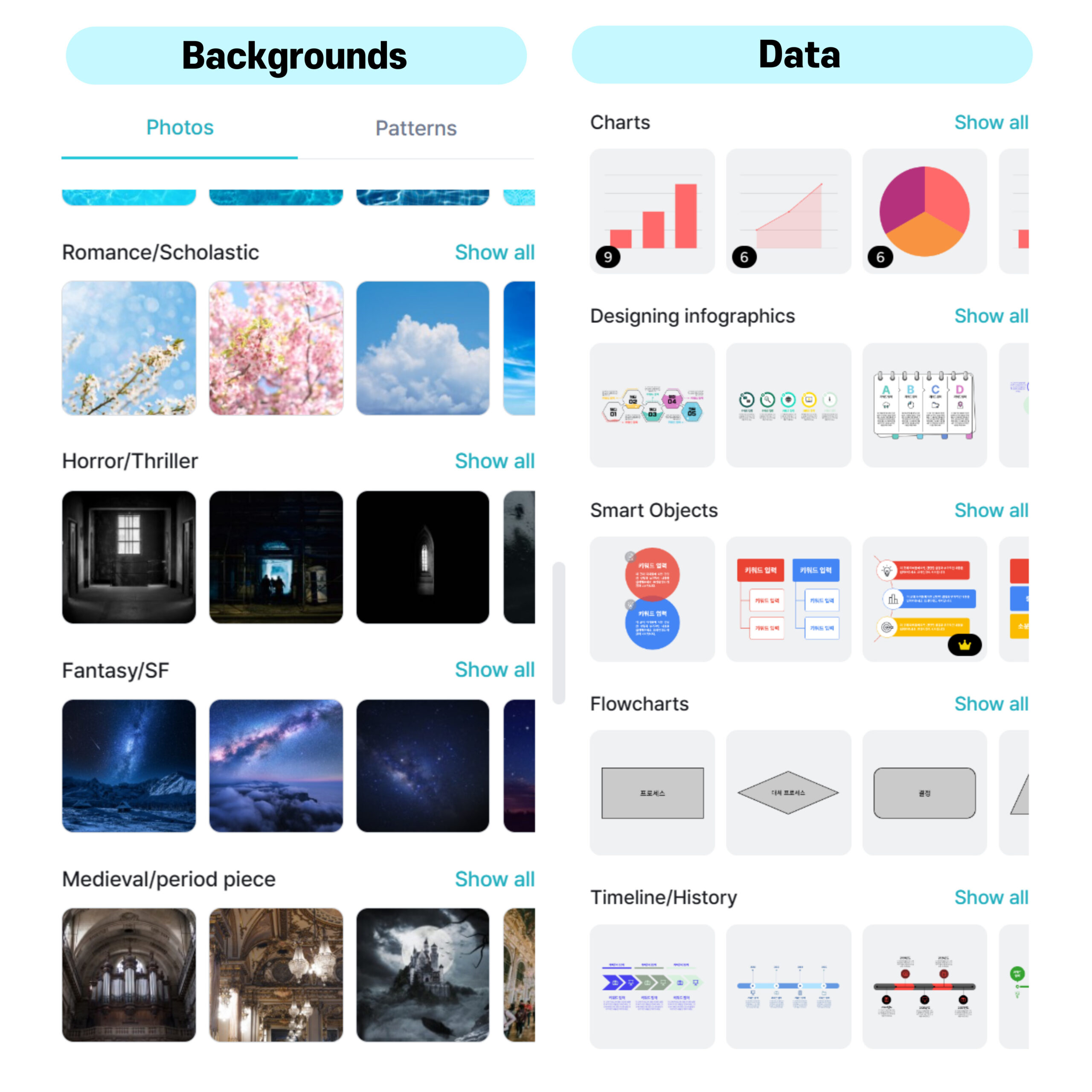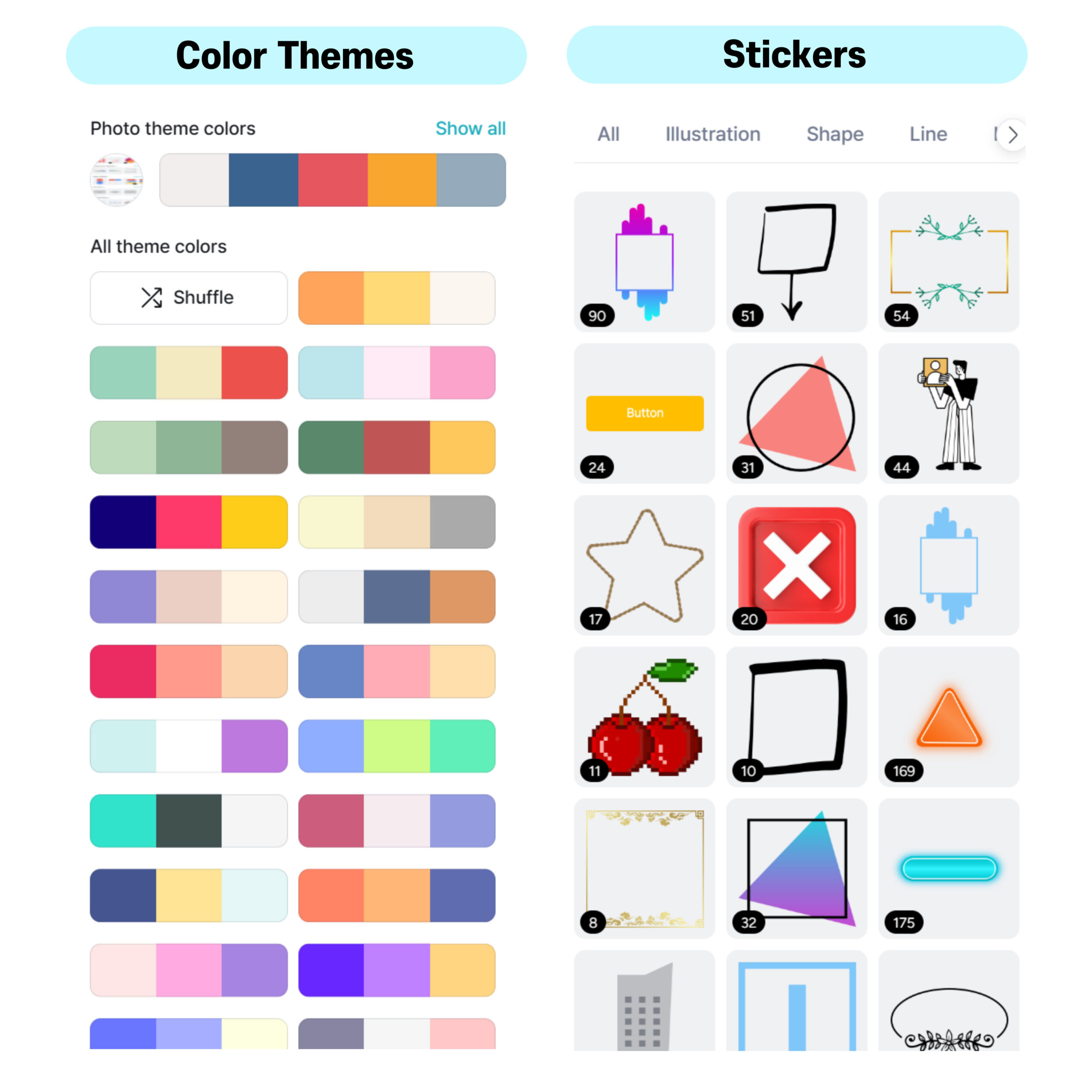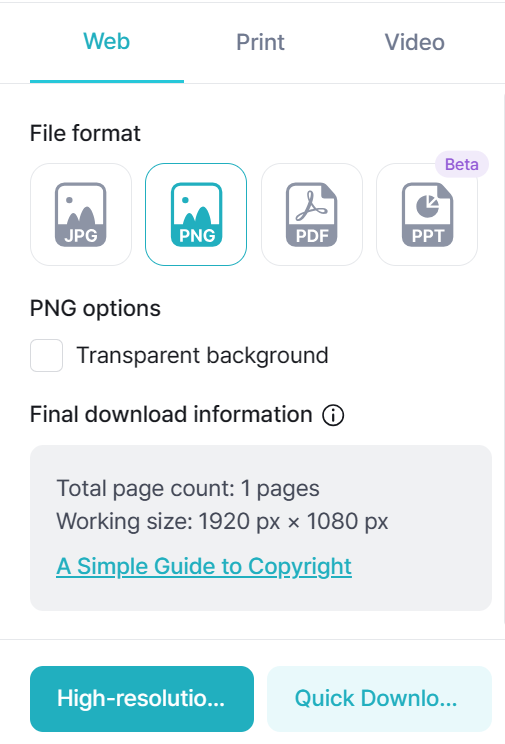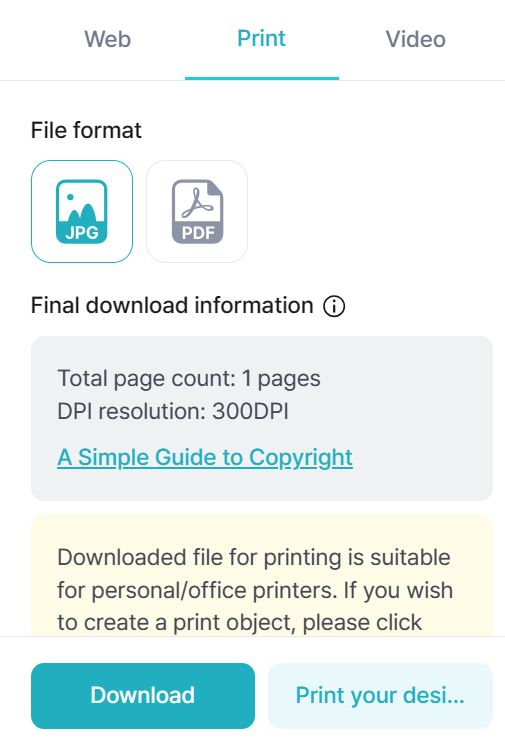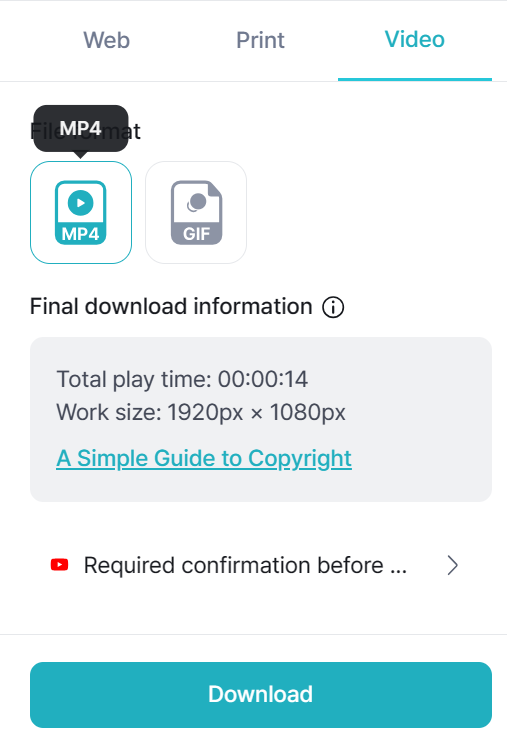Beyond Canva: Exploring Better Design Tools
Canva stands as one of the widely embraced online platforms for graphic design and crafting visual content. Nevertheless, solely relying on a single platform can encumber creativity and potentially undermine the quality of content. Additionally, certain drawbacks within Canva may lead to user discomfort, necessitating exploration of alternative design tools. Thus, today, we shall acquaint you with 7 design tools that can serve as viable alternatives to Canva.
Best for Free Design Templates: MiriCanvas
Transforming Design with MiriCanvas
MiriCanvas is a service that offers a wide range of high-quality design templates, from ppt and posters to videos, covering every design. Thanks to its user-friendly and fast usability, MiriCanvas has garnered appreciation from both non-designers and professionals, making it a beloved choice for all.
Key Features of MiriCanvas: A Blend of Simplicity and Professionalism
-
High-Quality Templates: Meticulously Categorized for every need
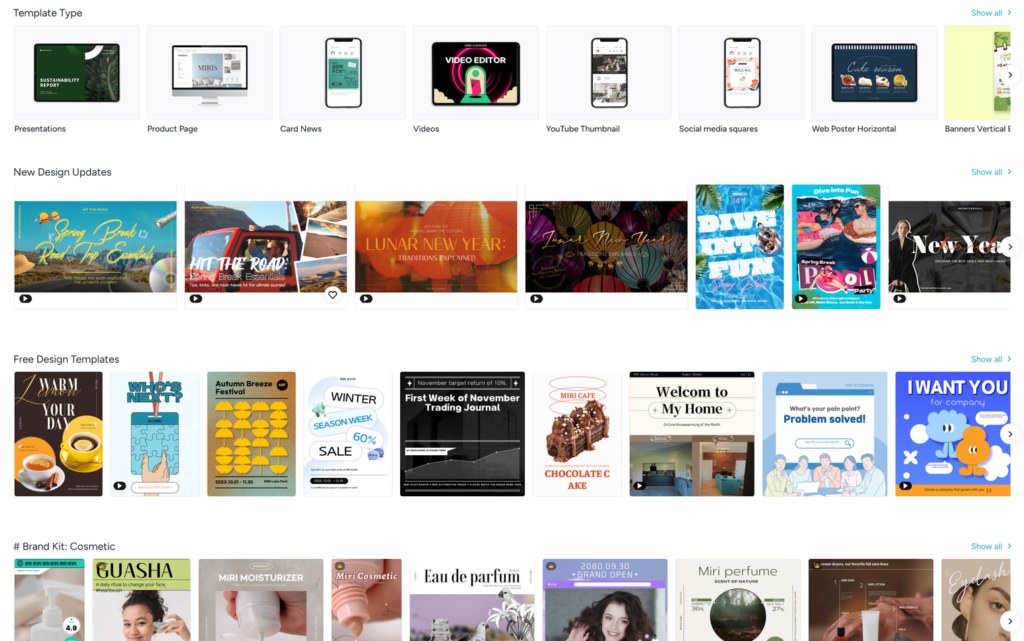
MiriCanvas Unlimited Templates
MiriCanvas offers a vast selection of meticulously categorized templates, catering to a wide range of purposes, including presentations, posters, resume/cv, youtube thumbnails, videos and more with no watermarks. Moreover, the search bar makes it easy for users to find templates by typing keywords, much like filtering templates based on preferred color moods.
-
Left Panel: Your One-Stop Design Station
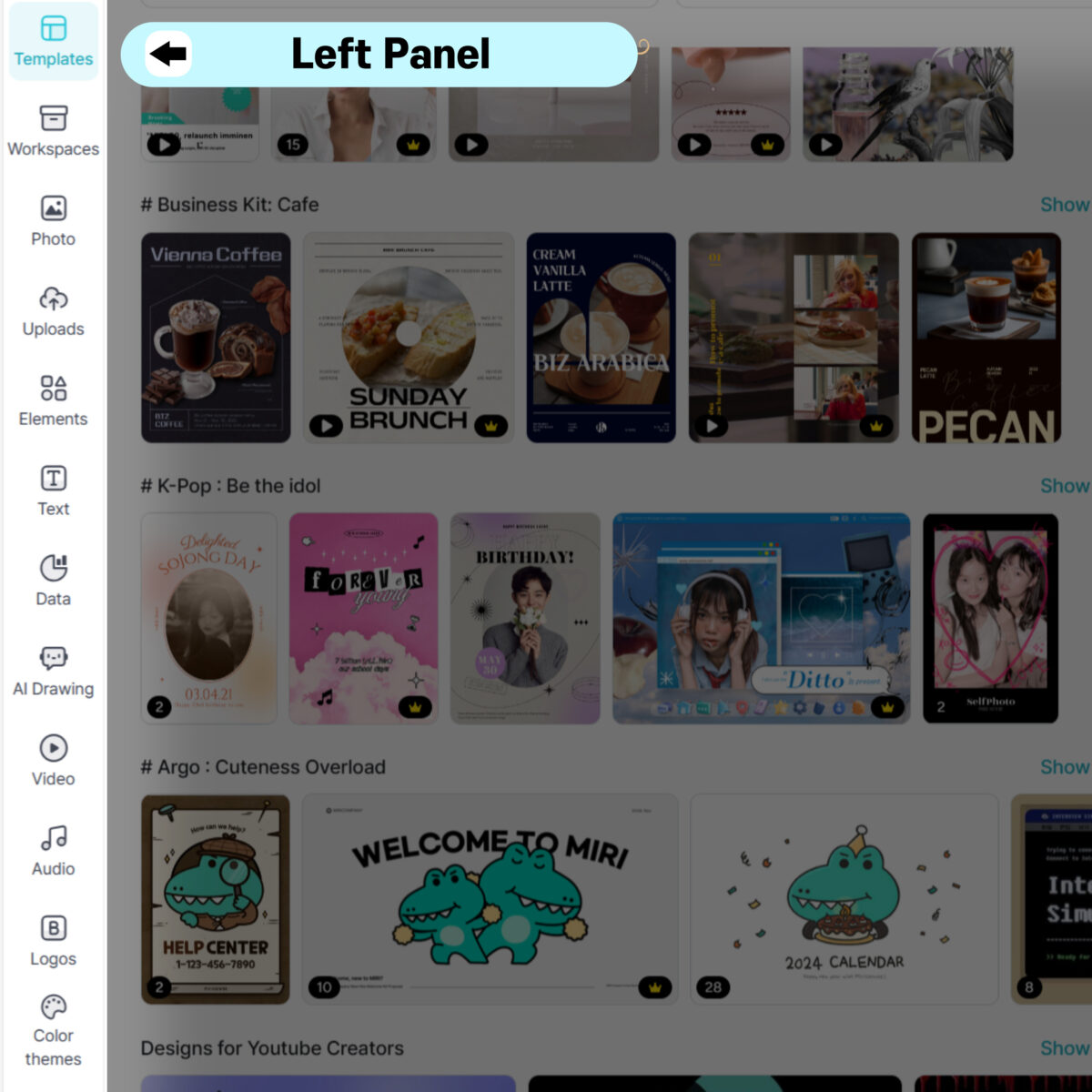
MiriCanvas Left Panel
Unlike other design tools, MiriCanvas boasts an all-encompassing left panel where you can see everything from various templates, elements like charts and stickers, text, videos, AI drawing, color themes to backgrounds. Clicking around the left panel just 10 minutes allows you to grasp MiriCanvas perfectly.
-
Unique Elements: Embellish your Designs
MiriCanvas Unique Elements
Explore MiriCanvas’s diverse array of embellishments, including trendy stickers, useful charts, customizable color themes, high-quality backgrounds, and a rich selection of fonts.
-
Video Editing: The Easiest Video Editing Software
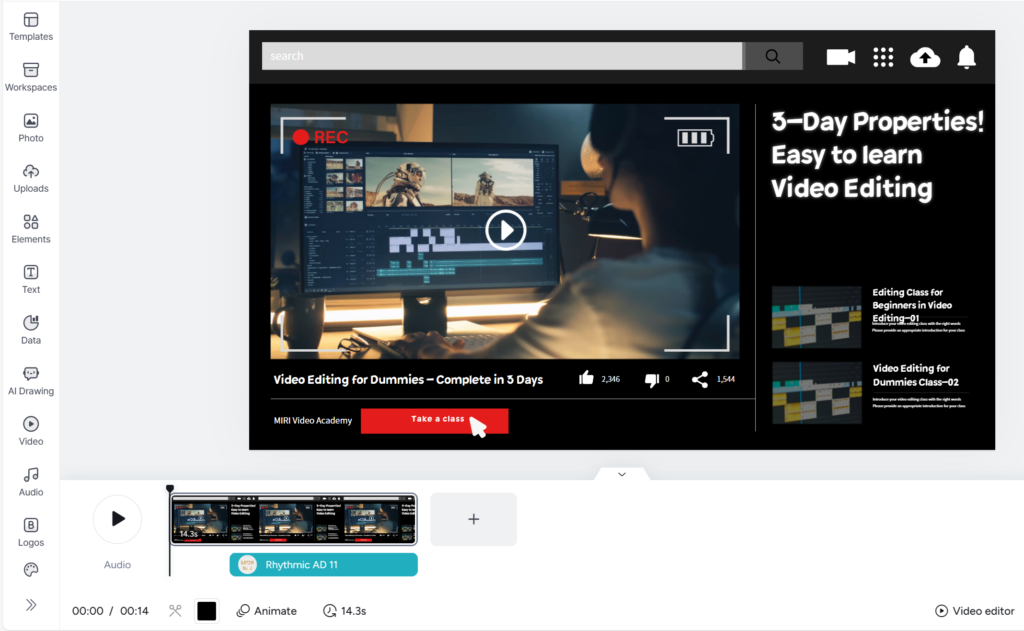
MiriCanvas Video Editing Page
With MiriCanvas, you can effortlessly edit videos, including creating intros and animated thumbnails for your YouTube content. It offers animation effects, font customization, and a variety of audio options tailored to different concepts without the need for complex software like Adobe.
-
AI Drawing: Fast and User-Friendly AI Drawing Feature
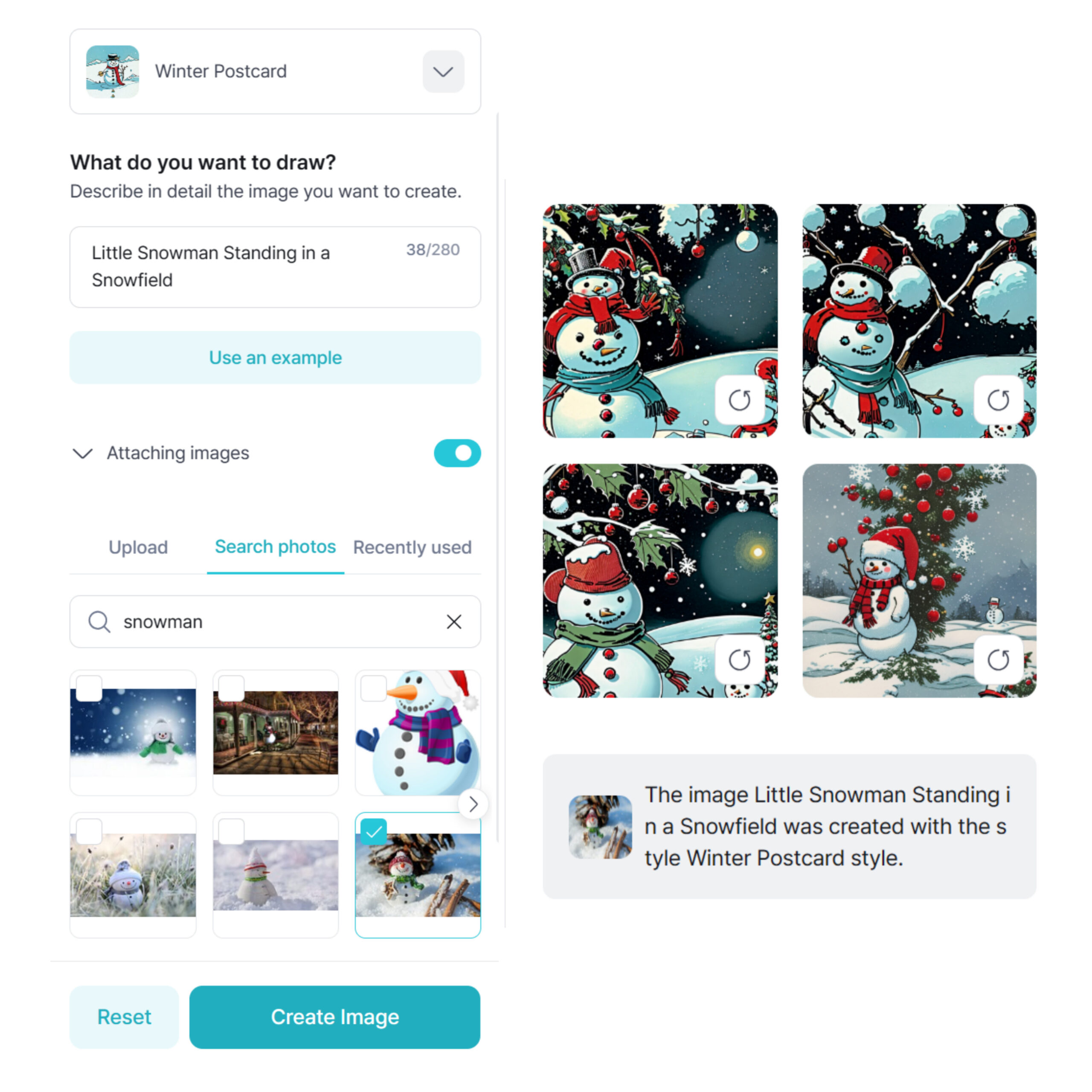
Designed with MiriCanvas
AI Drawing in MiriCanvas significantly reduces the time it takes to find the desired images and enables the creation of rich creative content. By simply selecting a style, describing what you want to draw, and attaching reference images for AI to consider, MiriCanvas provides four suitable AI-generated images right within the platform.
-
Diverse Download Formats: Versatility in Your Creations
MiriCanvas Download Page
MiriCanvas supports various download formats, catering to different purposes, from web to print, ensuring your designs are ready for any platform. You have the flexibility to select JPG, PNG, PDF, PPT for web and JPG, PDF for print and MP4, GIF for videos.
-
Collaboration: Design Together, Anywhere
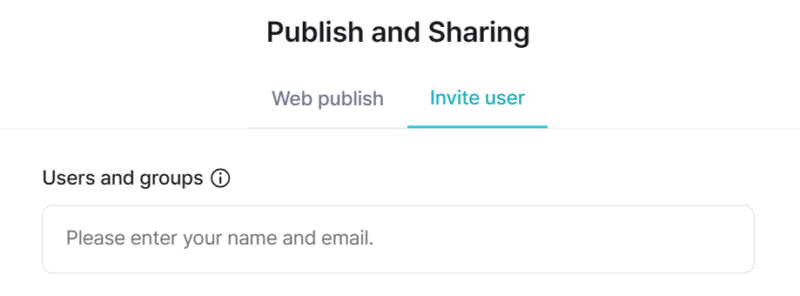
MiriCanvas Collaboration Page
By sending a link via email to invite desired individuals to a space facilitates real-time sharing and editing, making teamwork seamless and efficient regardless of location.
MiriCanvas Pricing: Free and Pro Plan
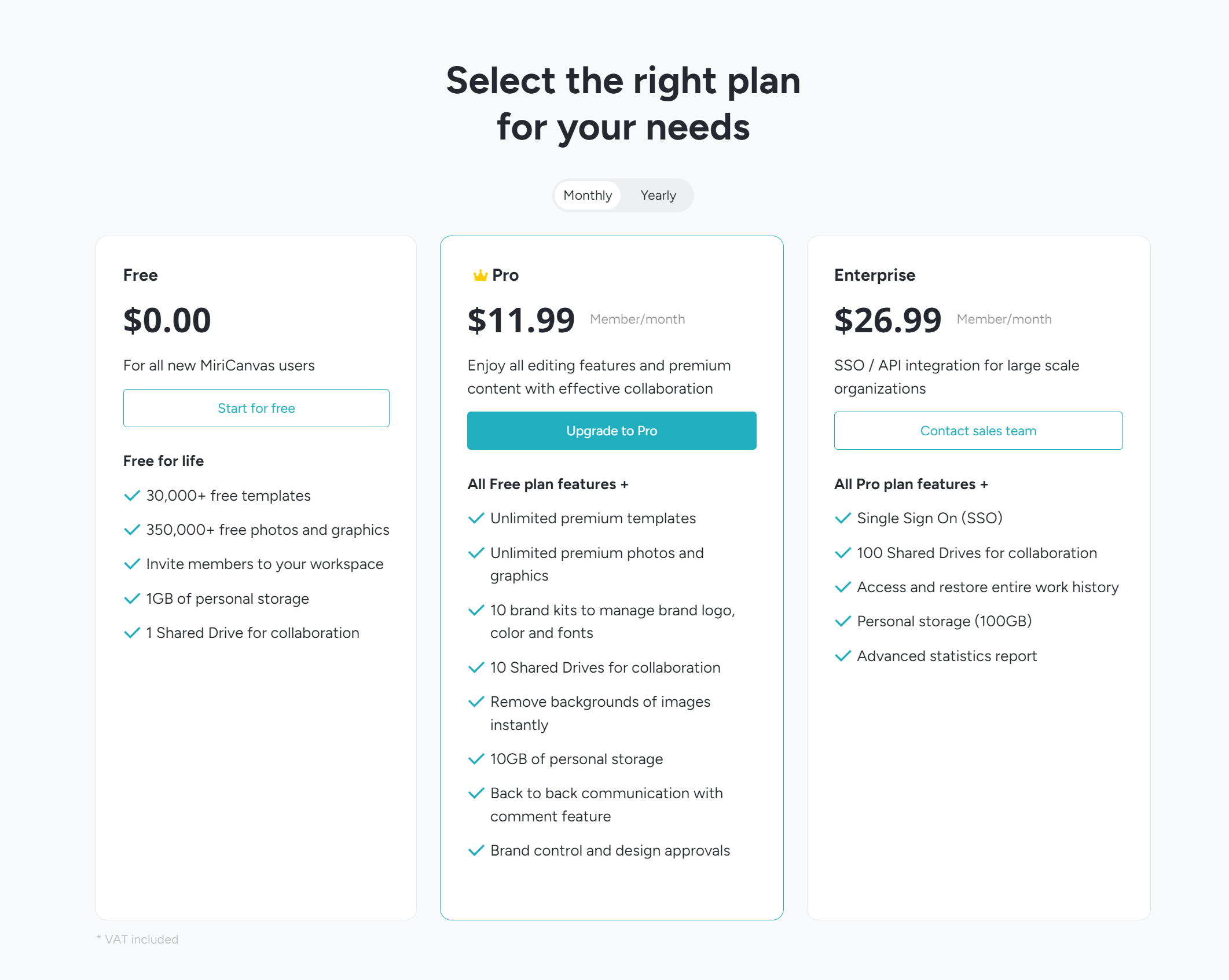
MiriCanvas Pricing
-
Free Plan
-
Pro Plan ($11.99 /month)
-
Enterprise Plan
MiriCanvas: Your Gateway to Creative Design
MiriCanvas is not just a design tool; it’s a comprehensive solution that caters to all your creative needs which is sure to enhance your design journey.
If you find it challenging to start with the Pro plan of MiriCanvas, why not begin with the free plan first? However, be prepared to get captivated by Miricanvas user-friendly interface and high-quality service, which may naturally lead you to consider upgrading to the pro plan.
Best for Data Visualization: Visme

Description
In the digital age, where visual content reigns supreme, visme has established itself as a formidable and versatile platform, particularly excelling in the field of data visualization. This platform is adept at transforming the daunting world of data into visually stunning and comprehensible formats, making it an invaluable tool for professionals across various sectors.
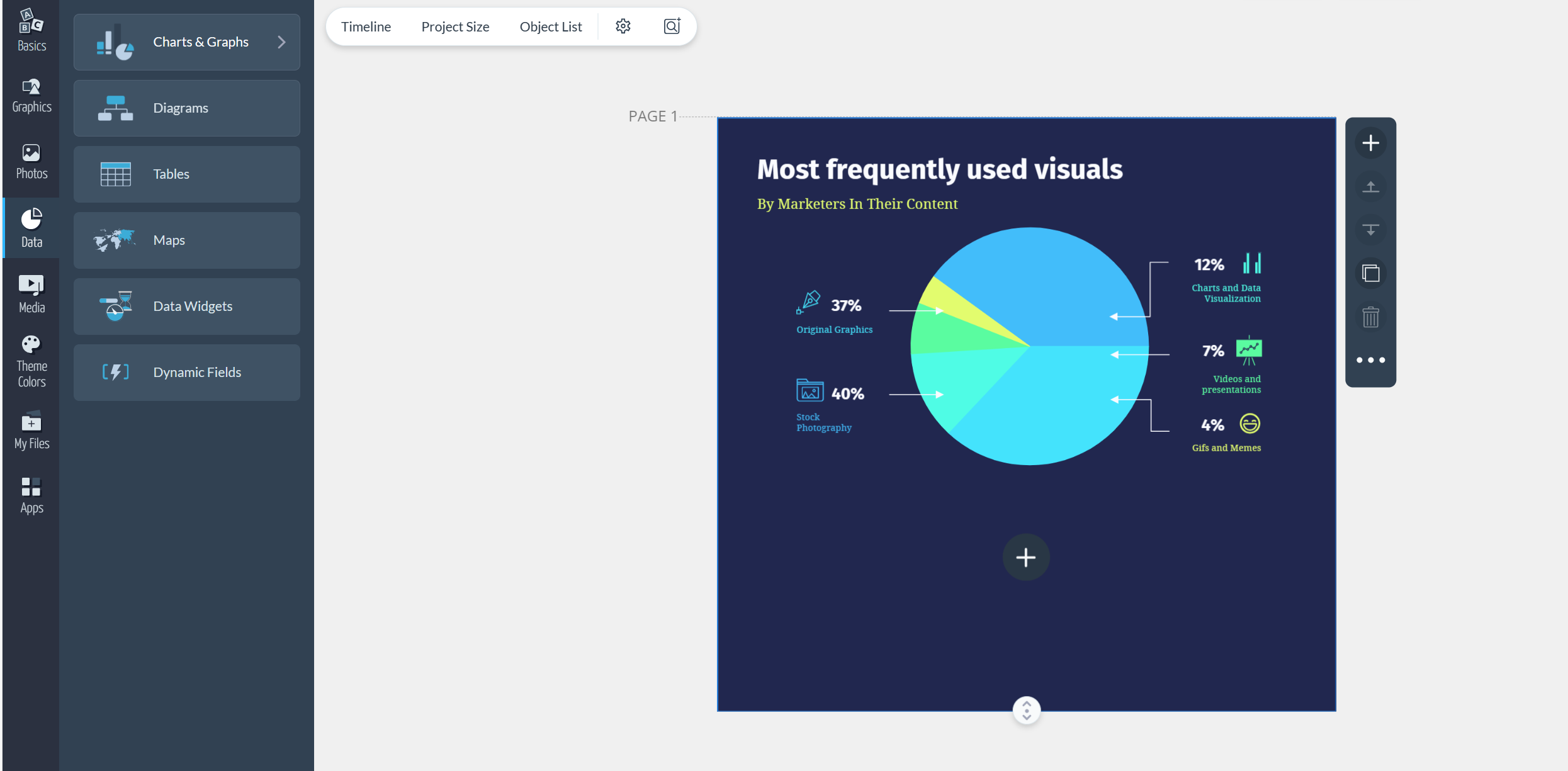
Features
-
Data Visualization Made Easy: Visme stands out for its exceptional data visualization capabilities. Utilize its comprehensive range of chart and map templates to transform complex data into understandable and visually appealing formats. Visme doubles as a powerful analytical tool, aiding in data-based decision-making.
-
Infographic Templates for Every Purpose: Whether you’re presenting statistical data, timelines, comparisons, or general information, Visme’s diverse infographic templates are designed to suit various objectives, ensuring your message is conveyed effectively and creatively.
-
Enhanced Privacy Controls: With Visme, you have the power to control the visibility of your projects. Certain subscription plans offer advanced privacy controls, allowing you to keep your projects confidential and secure.
-
Real-Time Collaboration for Team Efficiency: Boost teamwork and collaboration with Visme’s real-time co-editing features. Work seamlessly with your team, ensuring a cohesive and efficient design process.
-
Pricing: Visme’s pricing structure is more expensive compared to platforms like Canva, which might be a consideration for budget-conscious users.
Visme Pricing
-
Free Plan
-
Starter Plan ($29.00/month)
-
Pro Plan ($59.00/month)
-
Team Plan
Best for Photo Editing: Pixlr
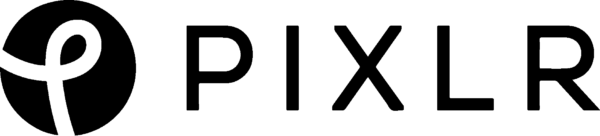
Description
Pixlr emerges as a comprehensive online platform, excelling in the realm of photo editing and graphic design. It’s tailored to meet a broad spectrum of creative demands, making it an ideal choice for both seasoned professionals and beginners in the world of visual design.
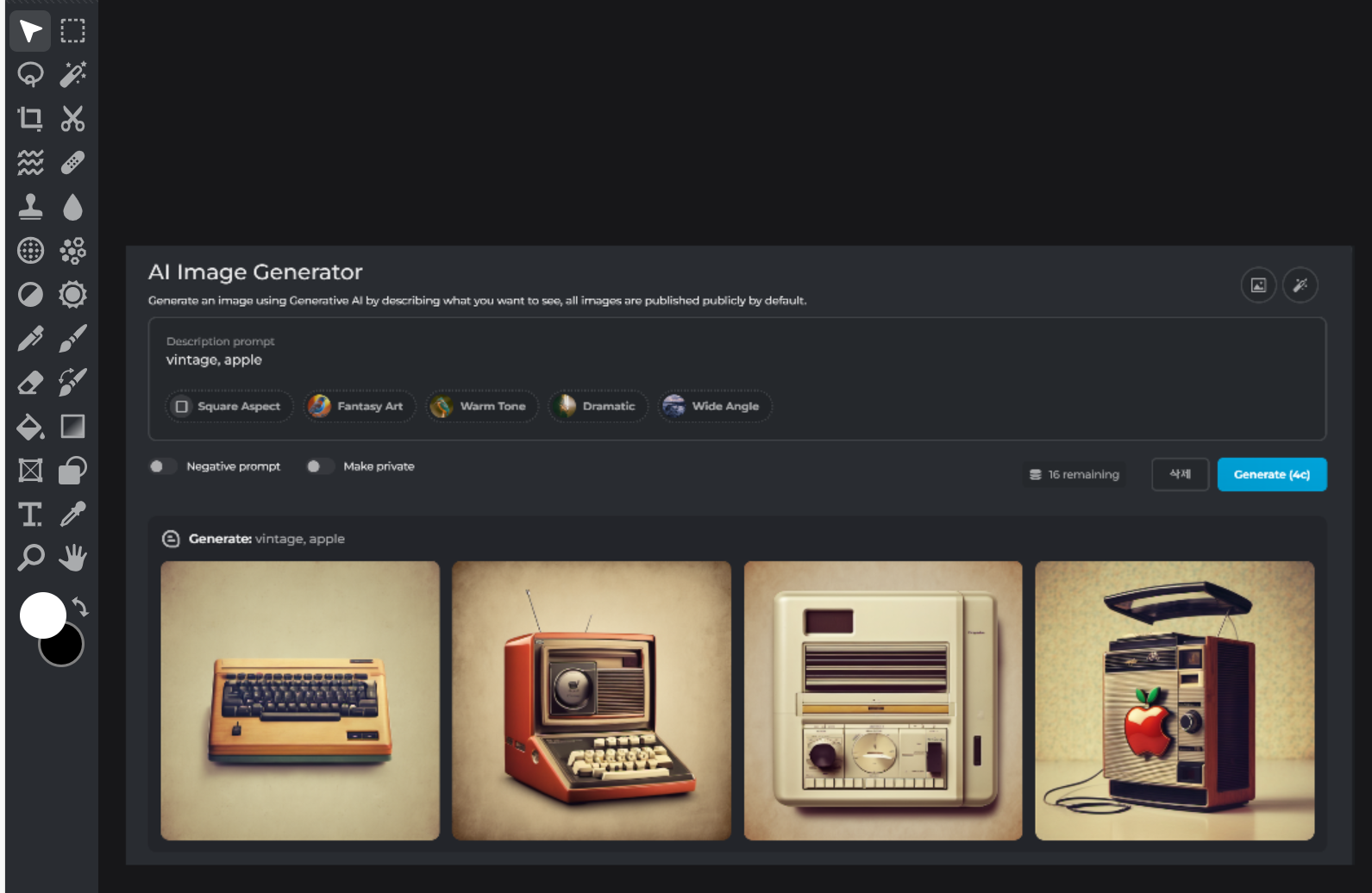
Features
-
Advanced Photo Editing: Dive into a world of photo enhancement with Pixlr’s robust editing tools. Pixlr provides users with sophisticated capabilities to expertly enhance their photos, offering advanced features like sharpening, blurring, and adjusting contrast.
-
Background remove: Our state-of-the-art AI efficiently removes backgrounds from solid objects like people, cars, and clothes, offering batch processing for multiple images and high-quality, free background removal up to 16 MPX.
-
Collage Creation: Unleash your creativity by making unique collages, a feature that adds versatility to your design repertoire.
-
Diverse Brushtools: With Pixlr’s brush tool, you can push the limits of your artistic skills by adding unique, handcrafted elements to your digital creations.
Pixlr Pricing
-
Plus Plan ($1.99/month)
-
Premium Plan ($7.99/month)
-
Team Plan ($12.99/month)
Best for Social Media Marketing: Vistacreate
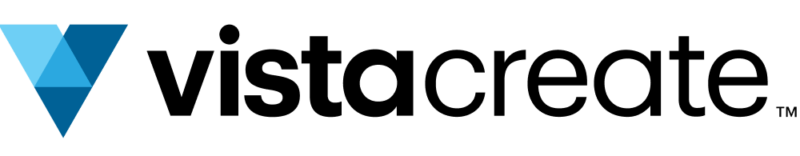
Description
Vistacreate, previously known as Crello, has emerged as a powerful Canva Pro alternative, specifically excelling in the social media marketing domain. It offers an extensive collection of videos, music, images, and templates for crafting unique designs. What sets Vistacreate apart in the digital design landscape is its diverse range of animations, adding a dynamic edge to social media content.
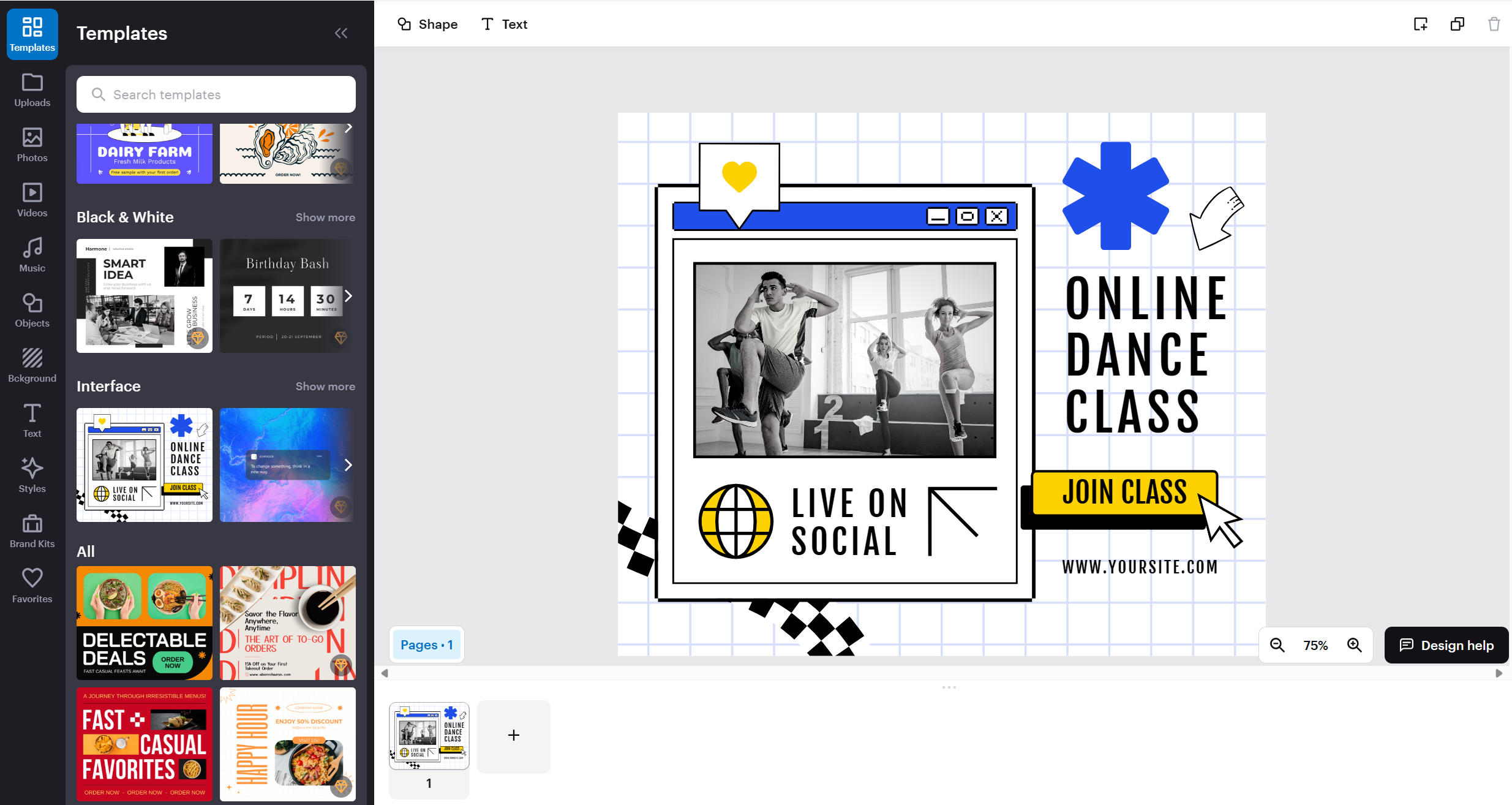
Features
-
Ideal for Bloggers and Small Businesses: With dedicated categories for social media posts and blogging, Vistacreate is perfectly tailored for bloggers and small businesses looking to create compelling visuals for their online presence.
-
Direct Social Media Integration: Link your Vistacreate account to your social media for seamless direct posting, enhancing your workflow and social media management.
-
Brand Kit Feature: Maintain brand consistency with the brand kit feature, ensuring your designs always align with your brand identity.
-
Instagram-Like Stickers: Vistacreate’s stickers closely resemble those used in Instagram stories, making it incredibly easy and quick to create engaging social media content.
-
User-Friendly Drag-and-Drop Feature: The drag-and-drop functionality simplifies the design process, allowing users to create professional-looking graphics with ease.
-
Smart Resize Tool: Effortlessly resize your images with Vistacreate’s smart tool, making it easy to adapt your designs for different platforms and formats.
Vistacreate Pricing
-
Starter Plan
-
Pro Plan ($13.00/month)
Best for Marketers: Snappa

Description
Snappa emerges as a game-changer in the world of casual design, offering optimized templates for social media platforms like Facebook, Instagram, and blogs. It’s the perfect tool for marketers, and bloggers who need efficient, purpose-driven design solutions, making it an indispensable asset for modern marketing strategies.
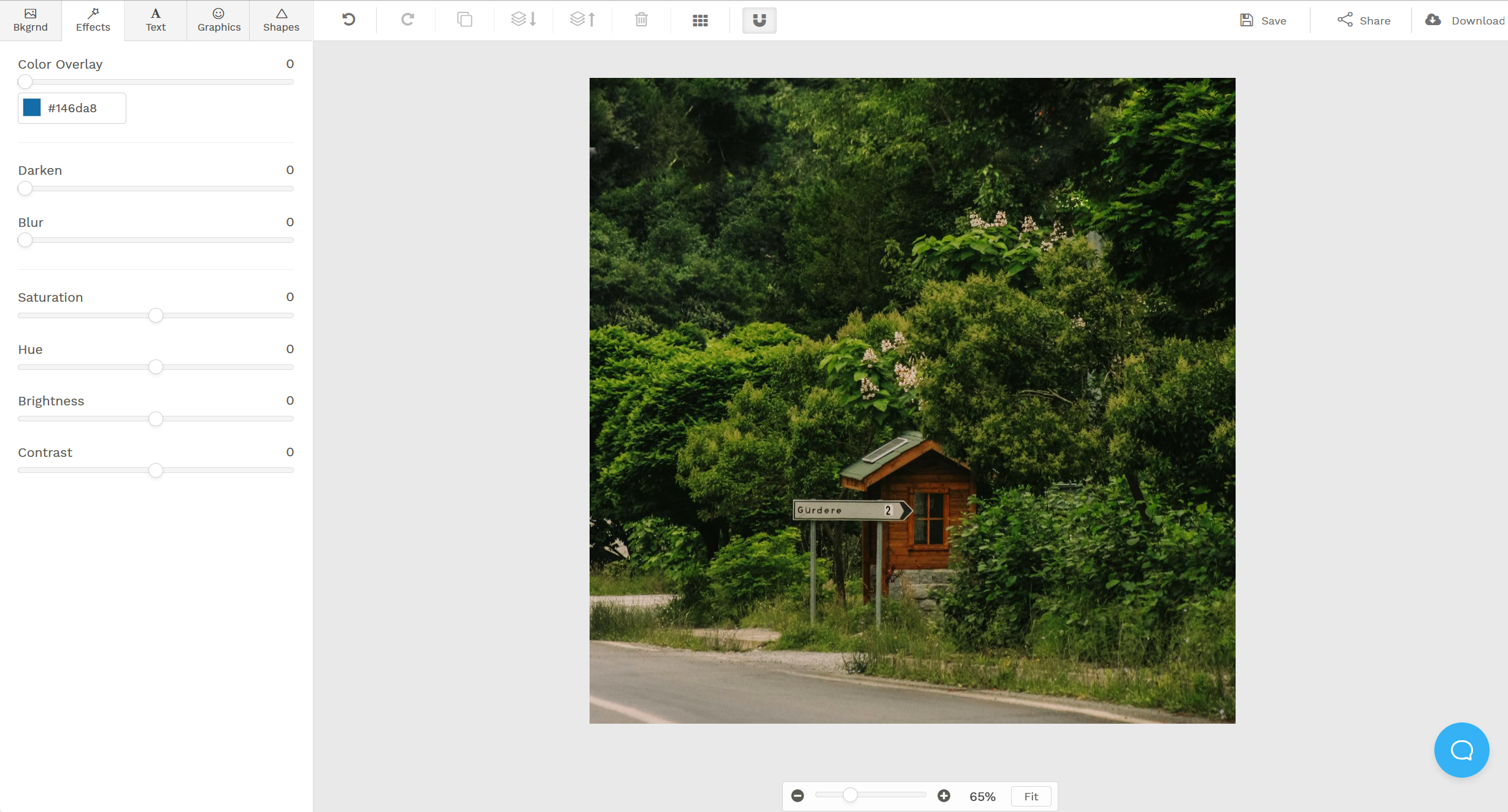
Features
-
Simple, Clean, and Easy Interface: Snappa simplifies graphic design with its straightforward interface, providing easy access to essential tools for non-professionals to quickly create professional graphics without complex features or keyboard shortcuts.
-
User-Friendly Templates and Graphics: Snappa eliminates the frustration of complex graphic design with its intuitive point-and-click or drag-and-drop functionality, making advanced edits effortless and offering help only when you need it.
-
Free Access to Photos and Graphics: Snappa provides a vast collection of over 5 million HD royalty-free images, streamlining graphic creation without the need to search multiple stock photo sites.
-
Buffer Integration: Because of robust integration with Buffer, it is possible to seamlessly schedule your social media content directly from the graphics editor.
-
Speed and Efficiency: Snappa is designed for the fast-paced world of digital marketing and blogging, offering a lightweight, efficient platform focused on essential features for quick, smooth, and hassle-free graphic design.
Snappa Pricing
-
Starter Plan
-
Pro Plan ($15.00/month)
-
Team Plan ($30.00/month)
Best for AI Drawing: Jasper

Description
Jasper, an AI-powered image generator, stands out as a cutting-edge tool in digital image creation, offering a suite of features that streamline the process of generating high-quality, publish-ready images. With its focus on ease of use and customization, Jasper is transforming how digital marketers and content creators approach graphic design.
Features
-
Customizable Art generation: Jasper Art, an AI-powered image generator, effortlessly crafts unique images from basic text descriptions and you can use freely across various applications, including blog content, marketing materials, book illustrations, emails, NFT creations.
-
No skills required: With Jasper Art, you can effortlessly produce a large volume of images without requiring any specialized art training or skills.
-
Experiment with different styles: Jasper can make your image with many different styles such as realism, fantasy, neon art, pop art, conceptual art.
-
High-Resolution Images: Jasper produces stunning 2k px images, ensuring that your content stands out with clarity and detail.
Jasper Pricing
-
Creator Plan ($49.00/month)
-
Pro Plan ($69.00/month)
-
Business Plan
Best for Blog Marketing: stencil

Description
Explore Stencil, the ultimate graphic design tool, offering over 5 million royalty-free photos for any project. Known for its simplicity and efficiency, Stencil stands out as a superior Canva alternative, providing a user-friendly platform for quick image creation and customization for websites and social media. Experience the blend of creativity and convenience with Stencil’s vast, easily resizable image library and swift design tools.
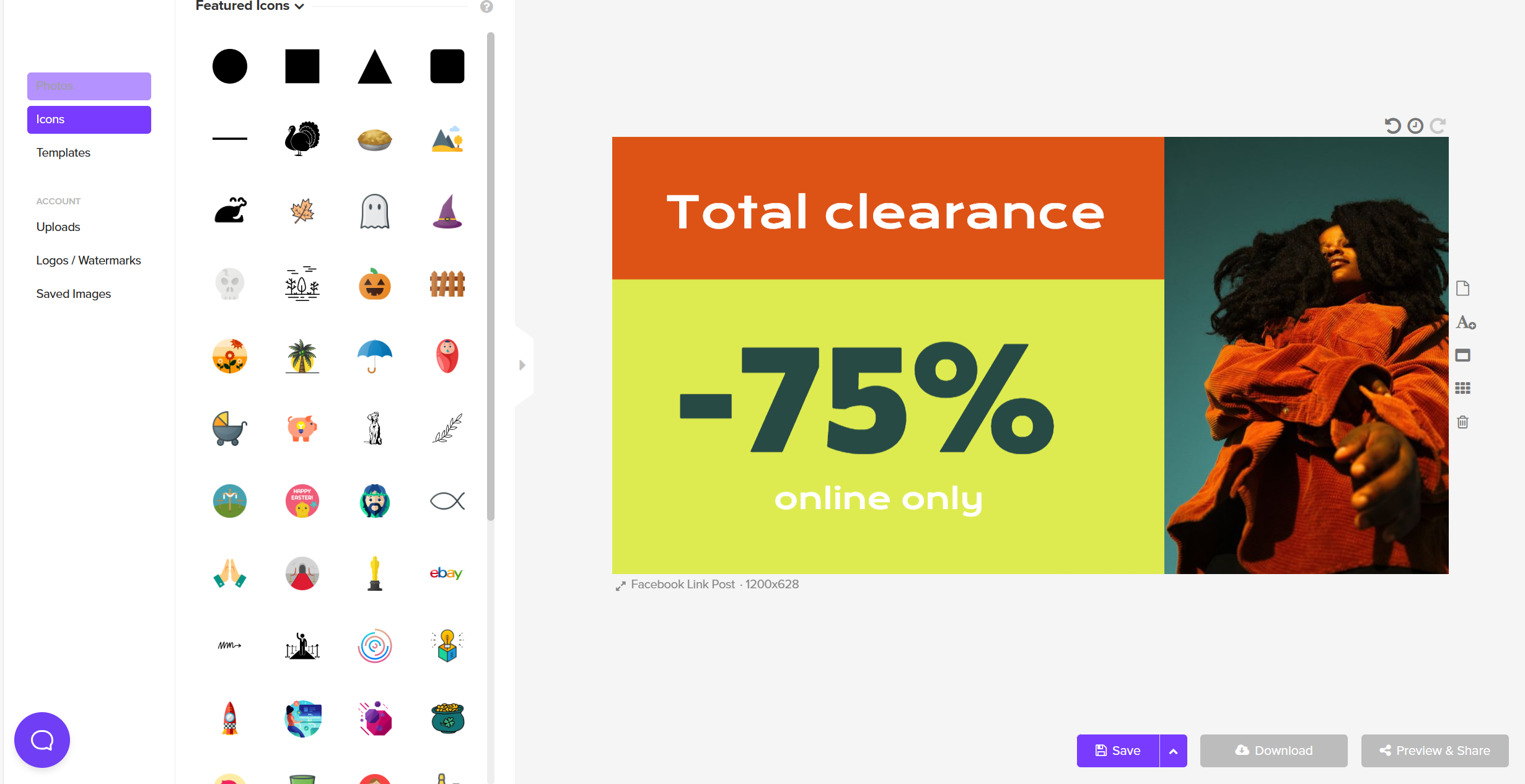
Features
-
WordPress plugin: You can craft a blog post and seamlessly add a captivating image, without leaving your WordPress environment. This integration not only saves time but also enhances the visual appeal of your content.
-
Icon Library: Stencil offers exclusive access to a vast ocean of over 3.1 million icons. Whether for personal projects or commercial use, these royalty-free icons are safe and ready to elevate your designs.
-
Browser extension: You can click on any picture or select text from the web and pull it quickly on Stencil using the Chrome or Firefox extension.
Stencil Pricing
-
Free Plan
-
Pro Plan ($15.00/month)
-
Unlimited Plan ($20.00/month)
Which of the Best Canva Alternative is Right for You
In this article, we compare the 7 best websites like Canva for you. We compared their features as well as price. But among them, Miricanvas is definitely powerful alternative to Canva. It stands out with its blend of simplicity, professionalism, and innovative features. And MiriCanvas price is very cost-effective but whether you start with the free plan or pro plan, MiriCanvas is designed to captivate and satisfy your design aspirations.