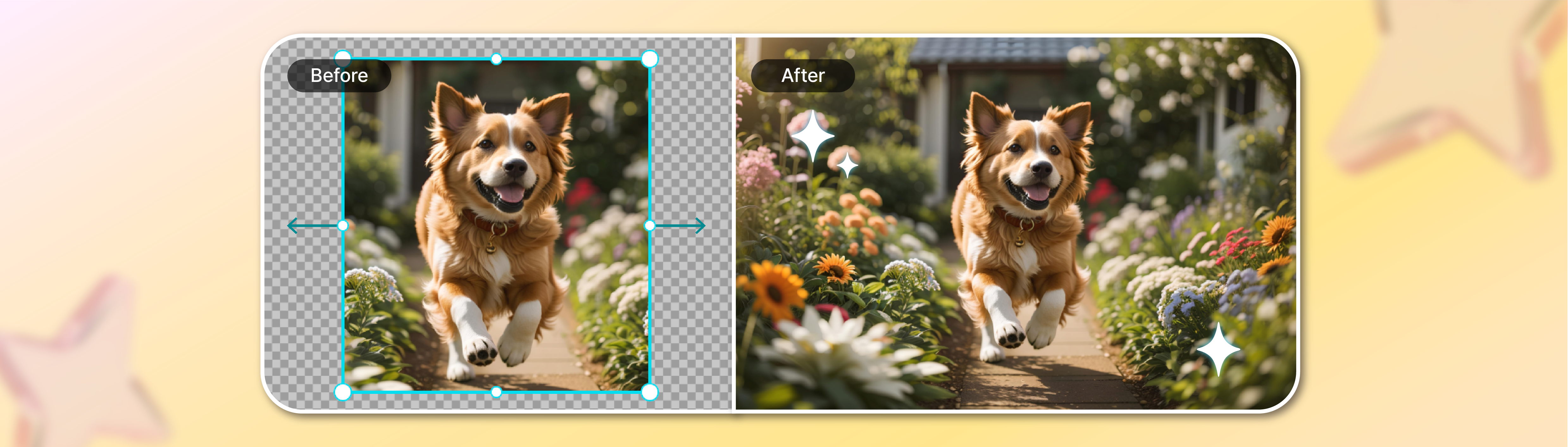
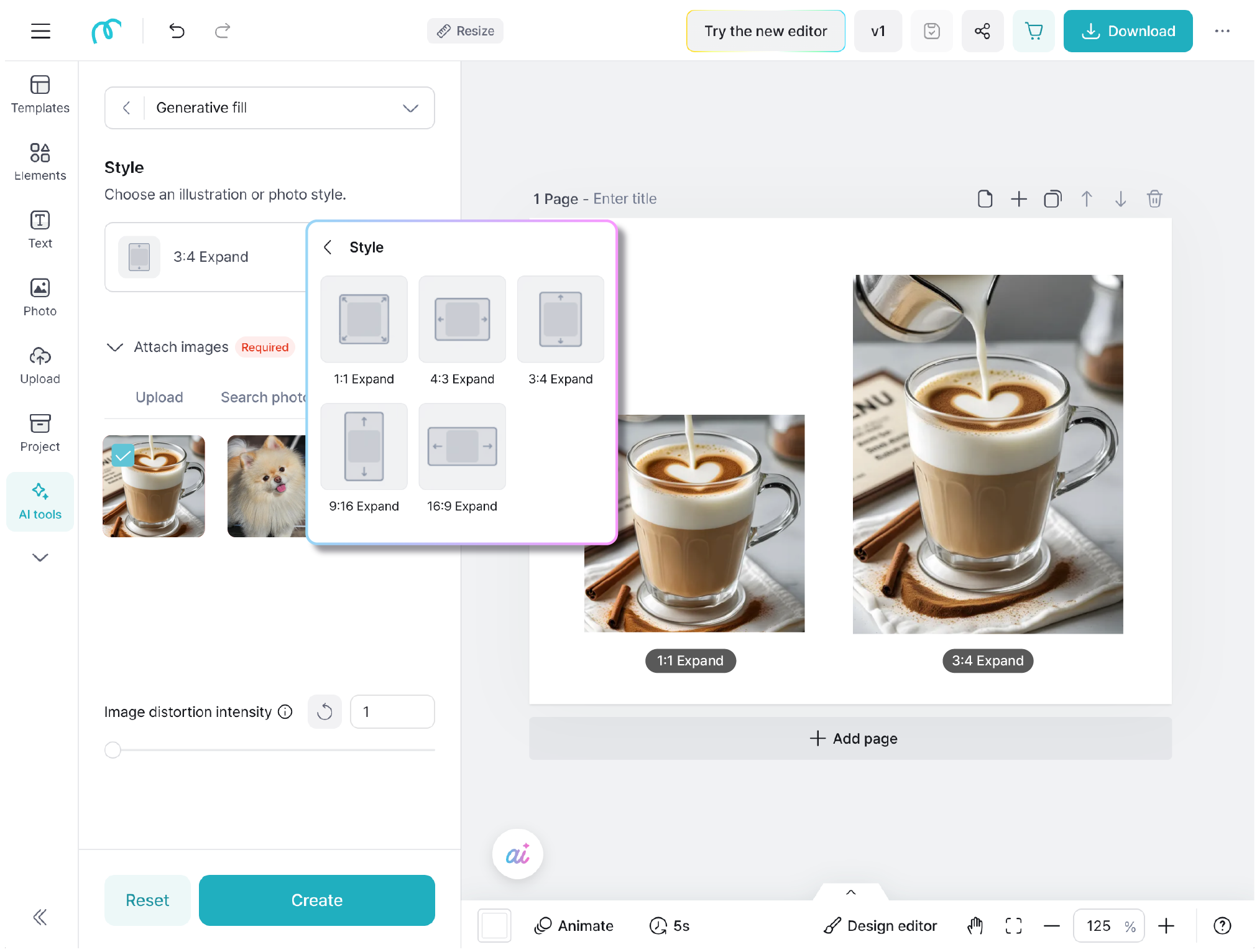
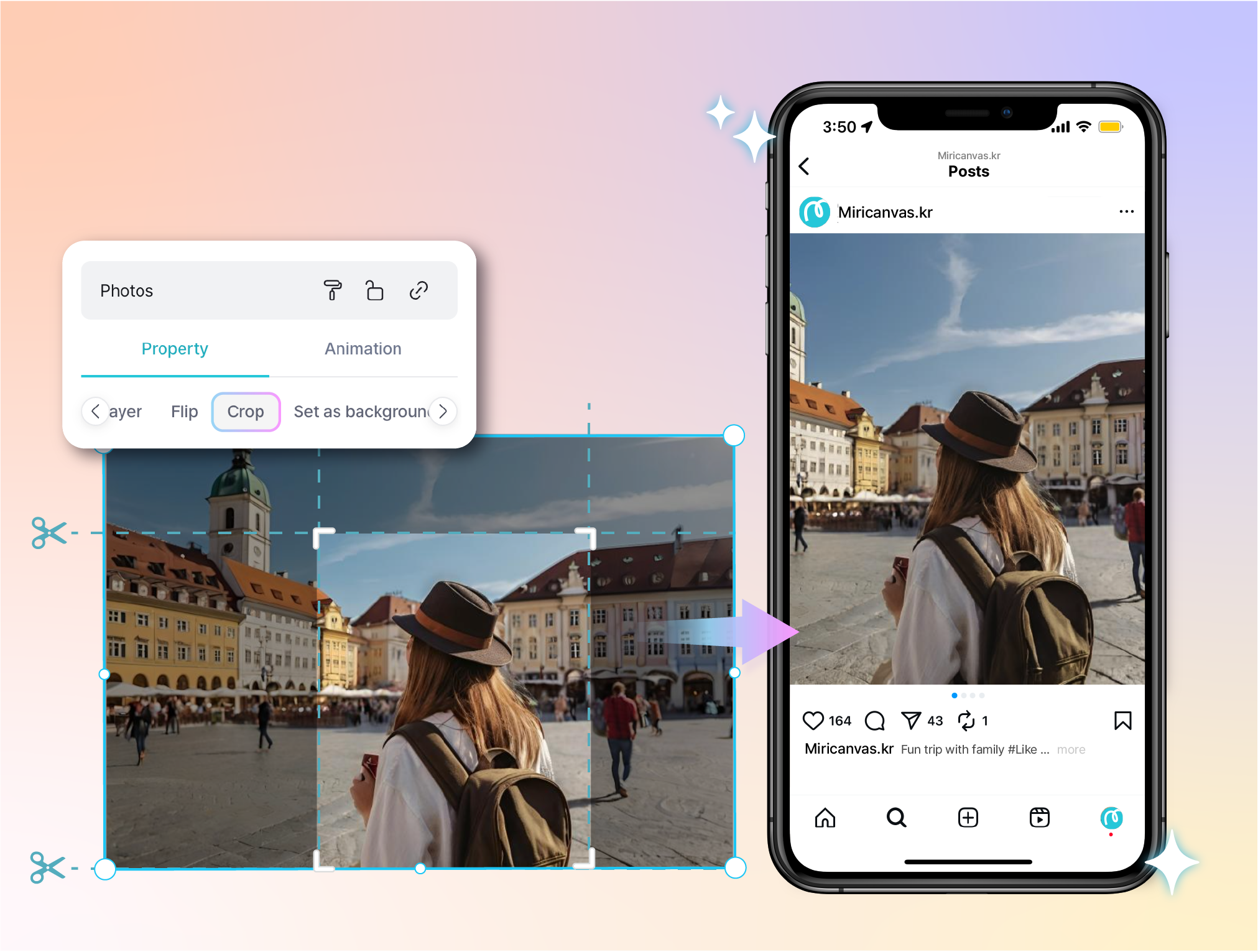

Yes! It’s free to use with a set number of daily credits. With a Pro plan, you’ll get more credits for flexible editing.
Absolutely. The AI-generated areas blend naturally into the original, preserving quality and visual consistency. Even the expanded sections are rendered in high resolution.
You can choose from popular presets like 1:1, 4:3, 3:4, 9:16, and 16:9, or set a custom size that fits your design needs.
No limits. The tool works with high-resolution images and preserves quality while expanding the background.