























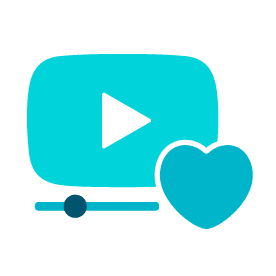


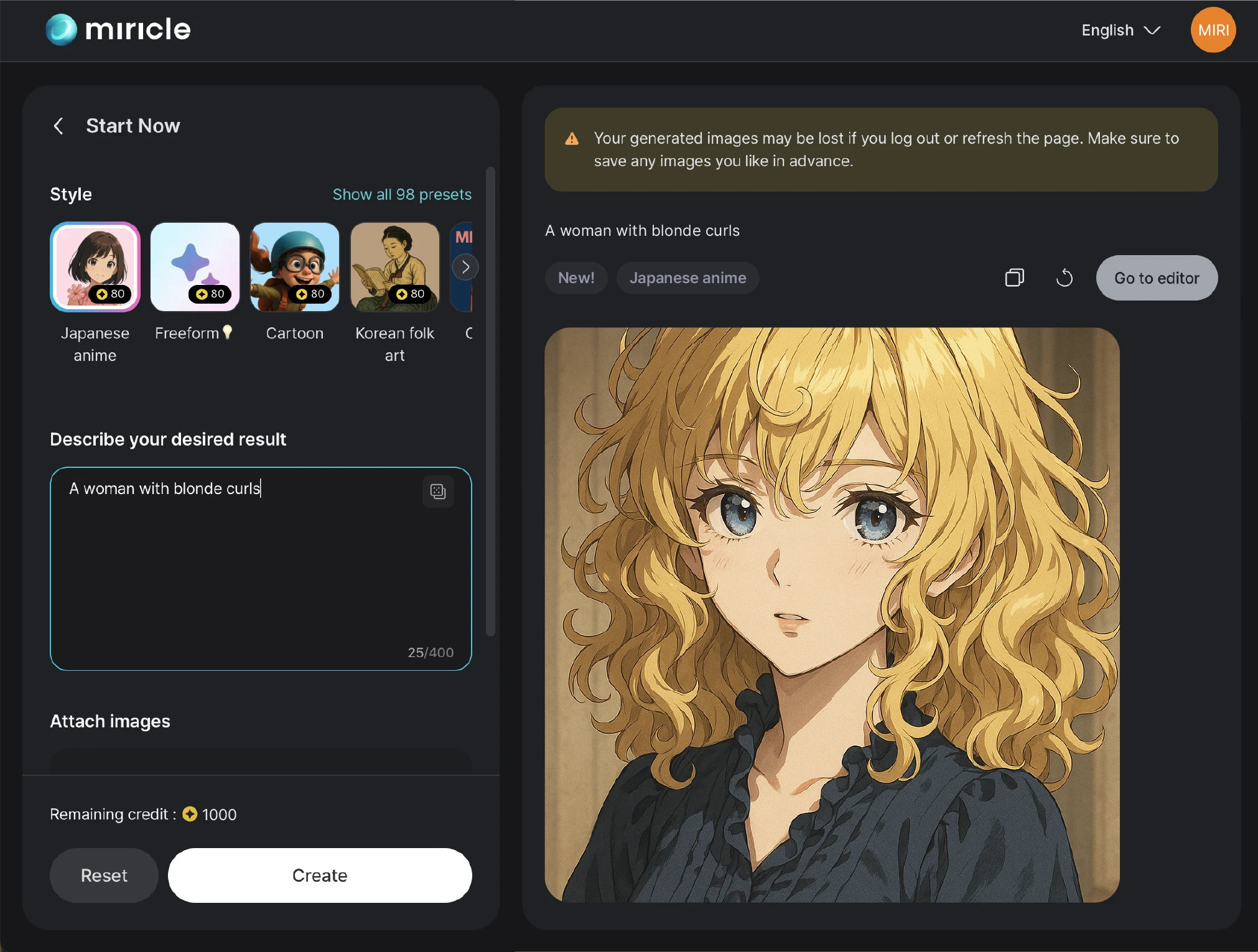
When you sign up, you’ll receive a daily allotment of free credits. The number of images you can generate depends on your subscription. Pro users receive more credits—see our pricing page for full details.
Click the “Download” button at the top right and choose JPG or PNG. Your images can be freely used across websites, social media, print materials, and more.
Most generations take 50 seconds to 1 minute. Complex styles or high-resolution uploads may require a bit more time.
Yes. All designs created in MiriCanvas can be used for commercial use—marketing, advertising, social media, and beyond.
However, please note the following restrictions:
- You may not sell or redistribute MiriCanvas templates or design elements as-is.
- Use for trademark registration or contests may be restricted.
- Usage is prohibited in industries such as gambling, adult entertainment, or others that violate public morals.
Refer to our terms of use for detailed guidelines.
"Needed a custom background for our mental health campaign. Typed 'calm forest with pastel tones' into the AI generator and got exactly what I was looking for in under a minute. Way better than scrolling through stock photo sites for hours."
"I needed visual aids for my AP History class and didn't have time to learn Photoshop. This was way easier than PowerPoint for making infographics. Students actually pay attention when the materials look decent."
"The AI-powered tools, like auto-generating slides from text or prompts, save a lot of time, especially during exam season or tight deadlines. It’s both beautiful and practical."